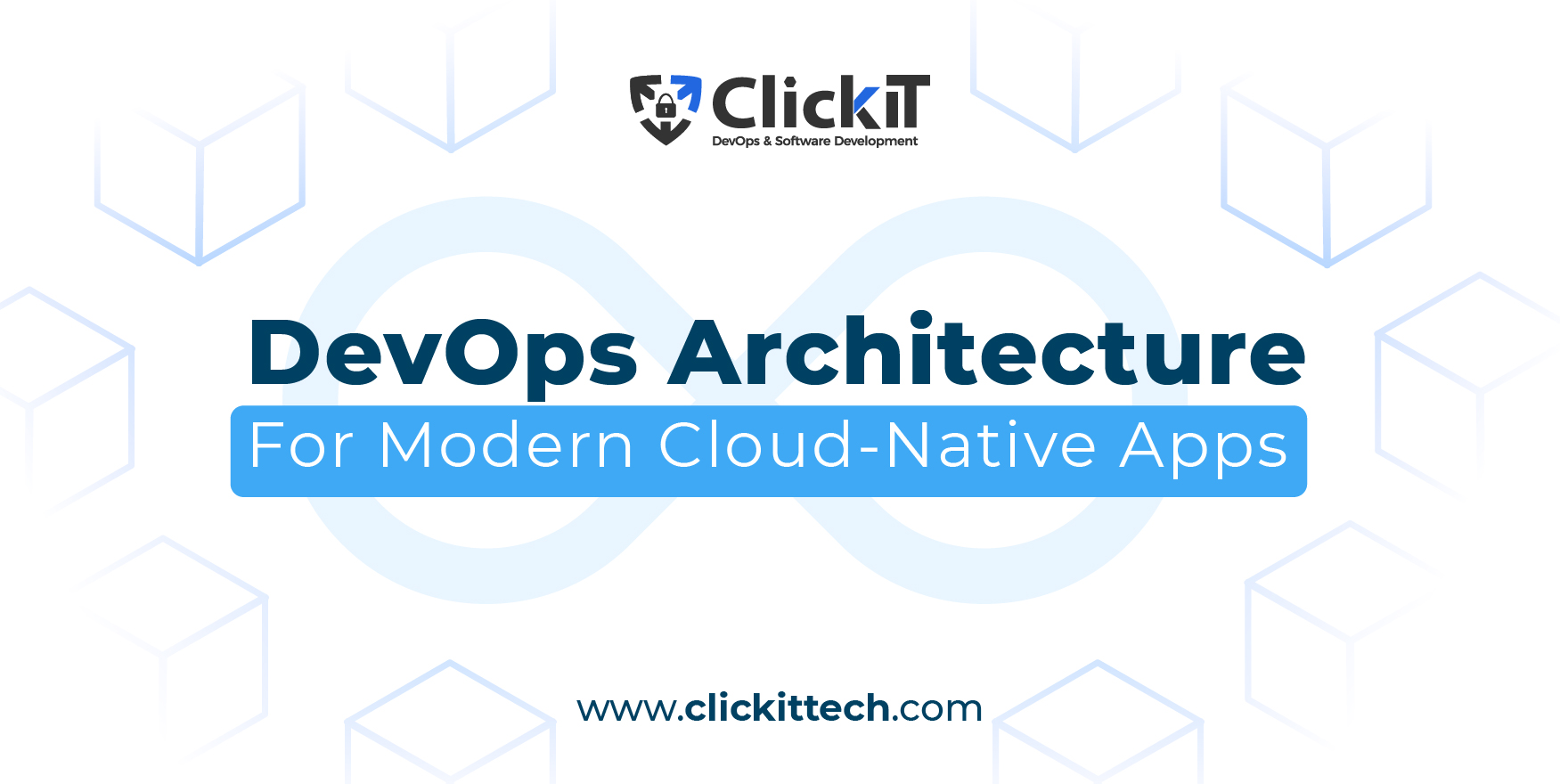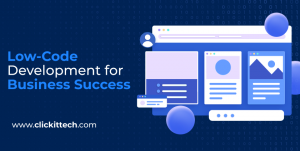There is no better architecture than DevOps Architecture. Is there? Well, there is no doubt that incorporating the DevOps Architecture Diagram into your software development projects will accelerate and improve processes.
And just like that, following the right practices and principles can enhance your DevOps workflow and transform your organization’s mindset and collaboration models.
With an agile approach in which the development and operations teams collaborate closely, a DevOps architecture incorporates best software development practices, automation, and innovative tools to deliver user-focused results.
Table of contents
- Why DevOps?
- What is DevOps Architecture?
- DevOps Architecture Principles
- How to Build a DevOps Architecture
- DevOps Architecture Tools
- Security Compliance Regulations
- DevOps Architecture Diagram Example
- Conclusion
- FAQs
Why DevOps?
Modern software thrives thanks to automation and rapid delivery. As the market moves faster and has clearer demands, tech teams work to keep up with it. This means improving every process, from collaboration and communication to development and delivery tasks.
DevOps is present in every step of the software development life cycle. That’s why it’s extending its reach across the software realm. It’s not just about implementing a few practices and values; DevOps makes a complete shift in the organization when it’s well-adapted.
It breaches gaps between teams, especially the development and operations teams, so issues that used to arise thanks to lack of collaboration and communication are eliminated, there is less waste of resources, and delivery is accelerated. Plus, integrating tools for automation, testing, and monitoring ensures that the results delivered are even better than the client expected.

What is DevOps Architecture?
The DevOps architecture diagram aims to sync the work of every team involved and establish continuous development and delivery for cloud applications. It streamlines the process by incorporating agile automation, security, and observability tools.
Originally, the software creation process was divided between the development and operations teams, meaning that one had to take on the work the other had finished. This meant that errors could occur often, and it was hard to maintain a healthy flow in which one team could communicate with the other.
By following a productive flow, creating products where teams work together is easier and faster. That’s why DevOps incorporated eight main stages that start from planning the project to monitoring the delivered result and continue all over again.
Here are the stages that are part of the DevOps architecture diagram:
Plan
In this initial stage, product managers and owners gather requirements from stakeholders and define the product roadmap. This is a crucial step to ensure productivity and easy collaboration, as it is important to determine the characteristics and expectations of the project to develop a plan that accomplishes the end goals.
Code
After the tasks are understood and distributed, the team can choose the right tools for the project. These tools will help the process be more fail-proof and automate the necessary steps. We’ll discuss the tools you can use later in this blog.
Build
Code is committed to a shared repository, where developers will run builds and tests and get alerts if something fails. Source code repositories provide a safe environment for developers to ensure that the code works and is ready for the next stage.
Test
After the pull request is accepted and the build stage is completed with no errors, it is tested in a staging environment. As manual testing can increase errors and consume extra time, automating this task increases productivity and improves code.
Release
It is time to release the tested code. This could mean pushing a Docker image into the repository to deploy it later or marking the code as functional after testing it so it’s ready for deployment.
Deploy
The release is seamlessly deployed to the production environment. The top priority is to use the right tools to maintain availability and improve user experience.
Operate
Teams collect feedback and automatically scale the platform as needed. This process is now improved in the DevOps architecture thanks to the collaboration between development and operations, as they work together actively.
Monitor
A major priority in DevOps is observability, so monitoring is important in the DevOps architecture diagram process. In this stage, the cycle is reviewed to avoid errors and make improvements if necessary.
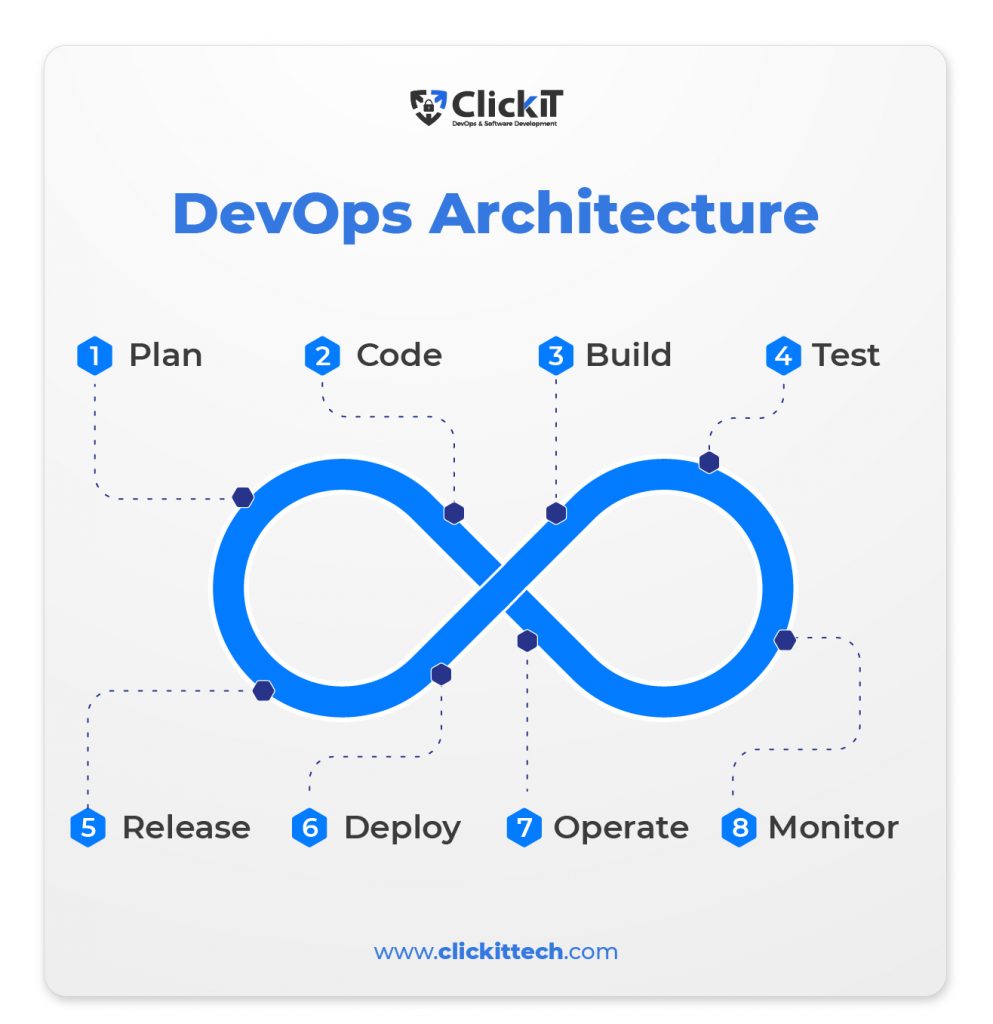
You can also read our blog on DZone
Benefits of DevOps Architecture
The DevOps architecture diagram offers benefits at a technical and organizational level. It promotes collaboration, transparency, and easy communication. Not only that, it also prioritizes faster and constant delivery while focusing on quality and security.
With this comprehensive and agile strategy, DevOps incorporates cutting-edge tools to increase productivity and work with just the necessary resources to optimize costs and reduce waste.
The top priorities of DevOps are automation, security, collaboration, and observability. So, regarding priority, you can be sure that your DevOps architecture will be safe and comply with the standard your company needs to reach. For example, incorporating DevOps in healthcare software development helps companies comply with industry regulations like HIPAA by incorporating security tools right from the start of the software development process.
Overall, DevOps is an innovative approach that improves customer satisfaction and keeps the company competitive.
DevOps Architecture Principles
These are the key characteristics or guidelines that teams can follow when building a DevOps Architecture that complies with DevOps core principles and methodologies.
1. Collaboration
When you think about DevOps, the first thing that comes into mind is collaboration. Because the whole methodology is based on this principle. We know the development and operations teams were originally separated, and there was a huge gap between their activities.
DevOps came to transform this, advocating for close collaboration and constant communication between these departments throughout the complete software development life cycle. This increases the visibility and ownership of each team member while also building a space where every stage can be supervised and improved to deliver better results.
2. Automation
The second thought we all have when asked about DevOps? Automation. This is also a main principle of the DevOps methodology, as it accelerates time-to-market, eases tasks that were usually manually completed, and quickly enhances the process.
Software development teams can be more productive while building, testing, releasing code faster and catching errors to fix them in record time.
3. User-focused products
What organizations love about DevOps is its human approach. It prioritizes collaborators, their needs, and their potential. But also, the products built through DevOps methodologies are always focused on the customer’s demands. The way to ensure the success of a DevOps architecture diagram is by incorporating continuous feedback, which will consider the client’s insights and user journey to evaluate how they interact with the product or service and make crucial decisions based on them.
Following this user-focused products principle, DevOps builds products that understand users and solve their problems, from idea to release.
4. Continuous Improvement
As you can see, these principles work together for a common goal: quickly delivering efficient software that covers the client’s needs. We need to follow a continuous improvement principle for fast and continuous delivery.
This principle is part of the Agile methodology and increases the quality and value delivered to users while caring for reducing costs and waste of resources. That’s why the talk about Agile vs DevOps is a popular debate in the tech world, and it is a comparison worth making to understand the differences between these approaches and how teams can incorporate each to enjoy their benefits.
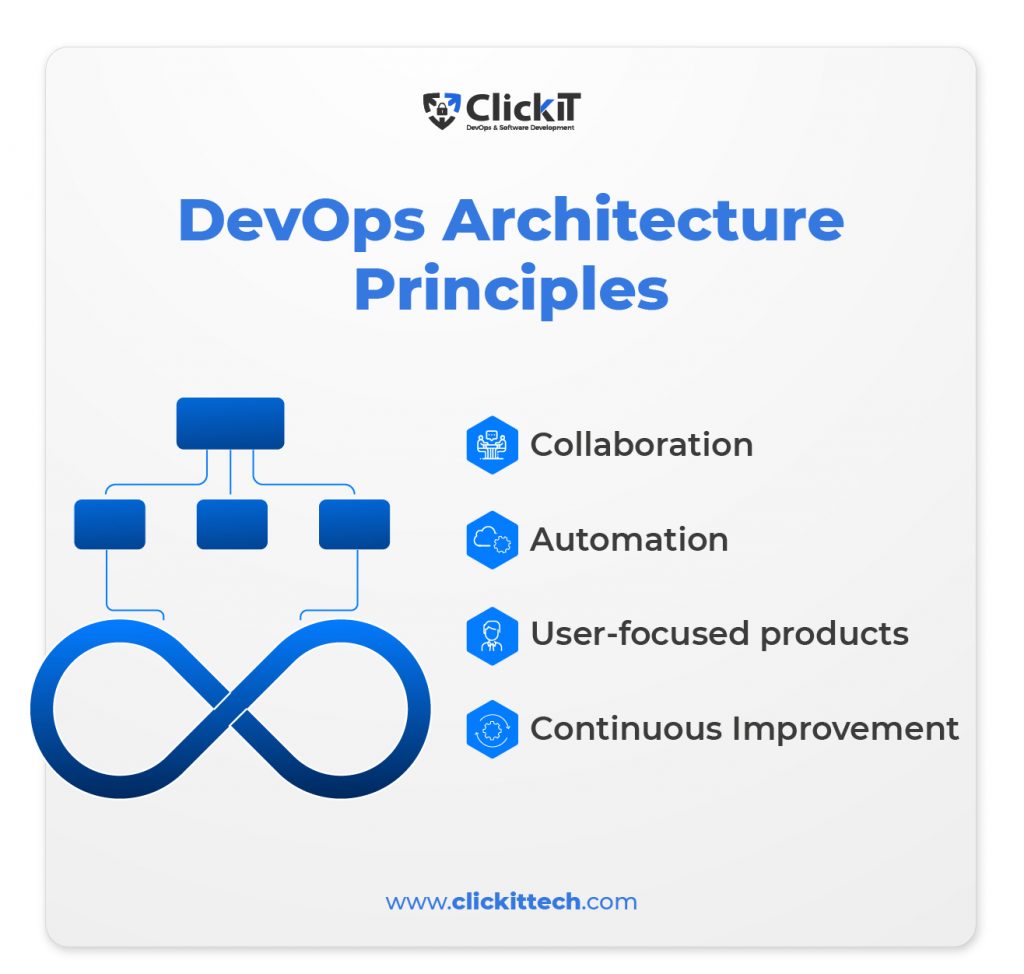
How to Build a DevOps Architecture?
A successful DevOps Architecture is always context-specific. Depending on your team’s size, deadlines, project requirements, skills, and tech stack, the DevOps architect must adapt the stages and tools.
Generally, these are the DevOps best practices that organizations can follow to build their perfect DevOps Architecture Diagram:
- Define your objectives
Why is your company adopting DevOps, and what is the best way to adopt this methodology? The first step is to understand why you need a DevOps Architecture and what your company’s specific needs are to consider when building your architecture.
- Choose the right tools
There is a whole world of tools for you to incorporate into your DevOps architecture. So, make sure you partner up with a team with expertise in assessing, choosing, and implementing the perfect set of tools according to your cloud application needs.
- Embrace automation
This is one of DevOps’s main principles because it promotes a complete analysis of your processes to determine where automation can be implemented across the software delivery pipeline. Automated tasks, such as code integration, testing, and deployment, can be part of each stage of the DevOps architecture.
- Integrate Continuous Integration and Continuous Delivery (CI/CD)
A CI/CD pipeline is an essential practice when adopting DevOps. It ensures that the build, test, and deployment stages are automated so that any changes to the code can be delivered safely, effectively, and without compromising availability. - Ensure Shift-left Security
There isn’t a DevOps architecture diagram without security. It’s a principle and a best practice in DevOps to incorporate security right from the start of the process and at each step of the way with testing and vulnerability assessments to ensure the software is secure. Keeping in mind security compliance is also a priority to create better products for the end user that agrees with industry regulations. - Use Containerization
Use tools like Docker to containerize your application and then choose modern technologies like Kubernetes to manage those containers. This improves automation, adaptability, and portability. - Adopt a Microservices approach
Breaking down your application improves your DevOps architecture because you can change and scale each microservice without affecting the whole infrastructure. Microservices benefits include agility, automation, and fault tolerance, strengthening DevOps principles. - Build Infrastructure as Code
This allows the automation of infrastructure provisioning, which means that your cloud application’s development, deployment, and scalability are done faster, safer, and more effectively by letting you recreate resources in case of failure. That’s why you should implement Infrastructure as Code tools in your DevOps architecture.
- Try a Serverless Model
The serverless cloud-native development model allows teams to build and run applications without managing servers. There’s no more infrastructure management; this is also a way to automate deployment, resource provisioning, and scaling. You also take better care of your budget as you only pay for the cloud resources you are using. - Design for Scalability
Keeping in mind that your application will grow and change with customer demand is important when designing your application. DevOps promotes a scalable infrastructure where you can automate growing or decreasing your app’s capacity. This allows you to ensure your application is always available for the number of users while considering your resources and budget.
Besides these, for a successful DevOps architecture diagram implementation, fostering a collaborative environment in your team where DevOps culture can be fully adopted is necessary. This includes building a workflow where feedback can be constantly collected from team members, stakeholders, and users to keep improving and growing your application.
It’s also important to promote continuous monitoring and observability to care for the performance and availability of your infrastructure. And planning ahead for possible failures or errors with strategies for fault tolerance and automated disaster recovery.
DevOps Architecture Tools
The key to building a DevOps architecture is using the right DevOps tools to manage your pipeline. There’s a long list, so consider your requirements and team’s characteristics.
Here are some popular tools that are widely used by DevOps teams in different stages of the DevOps architecture diagram:
Tools for Infrastructure as Code
- Ansible
This tool can automate many tasks in a DevOps architecture. Specifically, it is a configuration management tool that allows dev teams to define your infrastructure’s configuration.
Ansible uses YAML scripts as playbooks to define the systems’ state. It is a versatile tool that is not limited to infrastructure provisioning.
- Terraform
Another popular tool for IaC is Terraform, which helps define, provision, and manage resources for your infrastructure. Using a declarative model to define the state of the target infrastructure, Terraform handles the provisioning. You just have to describe the infrastructure you want.
Terraform uses Hashicorp Configuration Language as the domain-specific language for your configuration files.
Tools for Monitoring
- Grafana
To ensure observability, Grafana is a great open-source tool for monitoring metrics and logs. It creates useful data visualization and dashboards so teams can have a full view of the status of their infrastructure.
It’s available for connecting with other tools like Prometheus and other services like email or Slack for notifications, ticketing like Jira, or CI/CD like Jenkins.
- Prometheus
This is also an open-source monitoring and alerting tool for reliability and scalability. Prometheus collects and stores data and provides capabilities for extracting insights from that data.
Prometheus is mainly used for storing time-series data, commonly like metrics from various systems and applications. It includes time stamps, and it’s a very flexible tool as well.
Combining Prometheus and Grafana provides end-to-end visibility into the health and performance of the DevOps architecture.
Tools for Containerization
- Docker
Docker is a leading technology in containerization, as it packages services into containers. Including dependencies, libraries, and operating systems.
This way, you can deploy and move your applications across different environments. For a DevOps architecture, this improves availability and flexibility. With Docker, teams can build, share, deploy, and manage containers more easily.
- Kubernetes
Without a doubt, Kubernetes is one of the most used technologies in DevOps architecture. This open-source system is great for automatically deploying, scaling, and managing containerized applications.
Google developed this container orchestration system, which is made of control planes and a set of worker machines called nodes. Kubernetes has a complex architecture, but it offers many benefits for DevOps environments, like its programming language, platform-agnostic nature, and capabilities to scale apps on-demand and optimize resources.
Tools for CI/CD
- Jenkins
Jenkins checks the committed code and compiles it when changes are made. It’s one of the most popular CI/CD tools as it is open-source, Java-based, and has a huge community because it’s been in the market for a while.
This tool lets you work on your code, knowing that building, testing, and deploying will be automated, and it will pinpoint any issues so your team can work on them.
Jenkins offers many plugins and can be used as a simple CI server or a CD hub.
- AWS CodePipeline
AWS CodePipeline is a continuous delivery service for releasing your pipelines to create fast and reliable applications. When you make changes to your software, this tool will automate their release, starting from your source repository and moving on to the building, testing, and deployment stages.
This tool’s advantage is its easy integration with AWS services and tools for high speed and complete visibility of your pipelines, which is always a priority in DevOps architecture.
Other AWS DevTools include:
– AWS CodeCommit as a central repository for storing and managing source code.
– AWS CodeBuild for compiling source code and running tests.
– AWS CodeDeploy for automating app deployments to computing environments.
– AWS CodeStar to easily manage your software development activities with a unified user interface.
– AWS ECR to store, manage, and deploy container images.
Check out the list of the top CI/CD Tools that will streamline your DevOps workflow.
Services for Coding Collaboration
- Bitbucket
This cloud-based platform is a Version Control System for code collaboration through pull requests. It helps teams maintain code quality and collaboration.
Atlassian created it, so it integrates with tools like Jira, Confluence, and Trello. As collaboration is an essential DevOps architecture principle, these tools can improve how teams communicate and work together.
- GitHub
GitHub is another cloud-based tool for code collaboration, hosting, and versioning. It eases the use of Git, integrates with various third-party tools, and offers project management capabilities like tracking and organizing issues.
It has a very user-friendly interface; members can comment on specific lines of codes, suggest changes, and discuss improvements. This is essential, as code review best practices help maintain the quality of your code.
Read a full blog comparing Bitbucket vs GitHub here.
Tools for Security
- Snyk
Snyk is a security tool that finds and fixes security issues in proprietary code, open-source dependencies, container images, and cloud infrastructure.
Apart from identifying vulnerabilities, it also offers suggestions for fixing them and assists developers. Snyk also integrates with CI/CD pipelines and follows the shift-left security approach.
- OWASP ZAP
This tool helps development teams identify vulnerabilities in your application, like sensitive data breaches, compromised authentication, and security risks. It performs different testing functions like scanning requests, identifying your site’s structure, intercepting requests between browsers and web applications, and more.
The OWASP DevSecOps Guidelines define the best practices to implement OWASP into your DevOps architecture to test and protect your code efficiently.
Read our blog about SRE vs DevOps or watch the video below
DevOps Architecture Diagram Example
A successful DevOps Architecture is secure, automated, collaborative, and continuous. Here is an example of how a secure DevOps architecture diagram can look like when integrating the right tools and following the principles that optimize DevOps implementation into your infrastructures.
How to implement DevOps security? Read the full blog for the best practices.
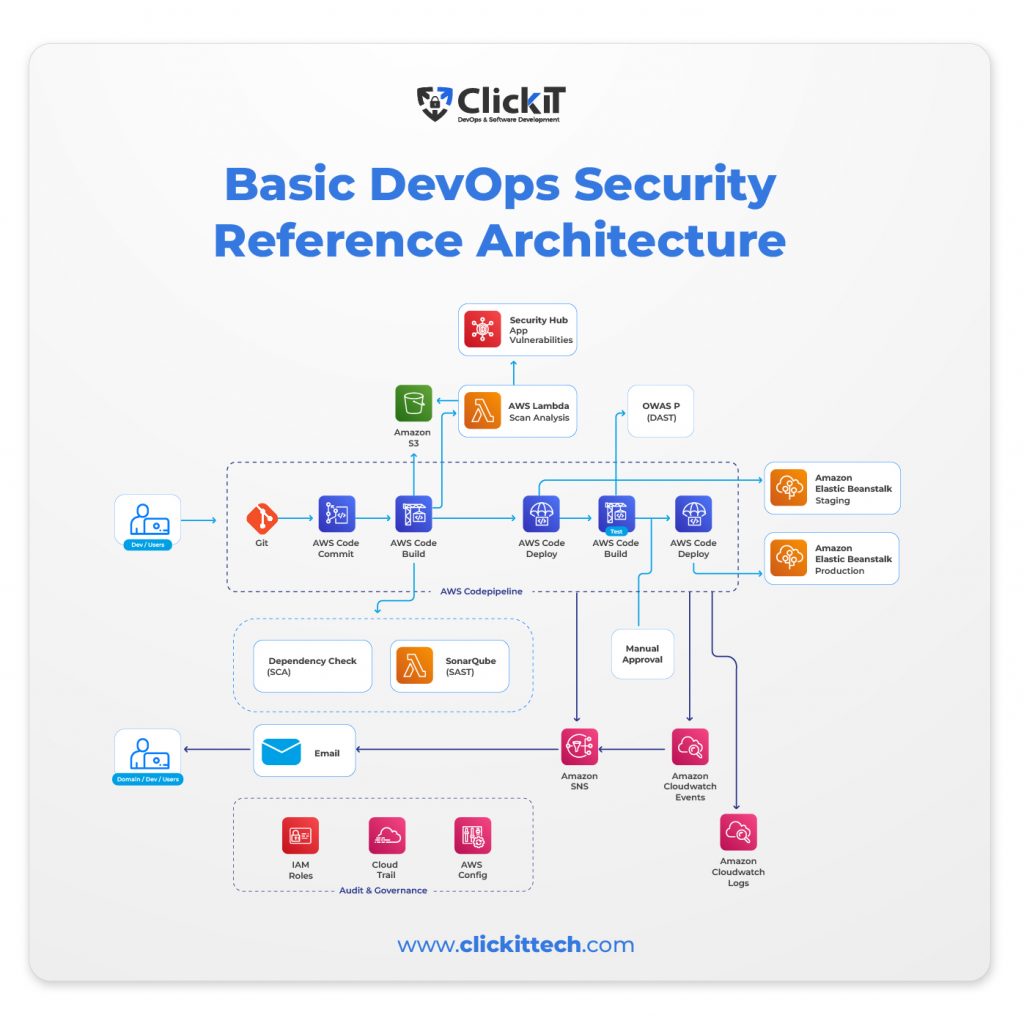
Also read: DevOps Engineer vs Software Engineer
Conclusion
Implementing a DevOps Architecture into your software development process is getting on board with digital transformation. This workflow is great for teams that wish to accelerate software delivery while building a secure, reliable, and effective software product.
By improving collaboration and productivity with DevOps, your tech team will be able to continuously deliver, test, and monitor a user-focused application that will comply with industry regulations and maintain availability during scaling or any issues that may come up.
To build the right DevOps architecture for your project, make sure that it follows the top DevOps principles like automation, collaboration, continuous improvement, and user-focused development.
Also, follow the best practices for DevOps architecture to ensure it’s automated, collaborative, scalable, and secure. These practices include integrating a CI/CD pipeline, Microservices, and a Serverless approach, building Infrastructure as Code, and Container Orchestration.
There you have it, a successful DevOps Architecture that will help your team stay in sync and deliver high-quality results to grow your business. Remember to partner with an experienced DevOps consulting team to build a seamless and effective strategy without hassles.
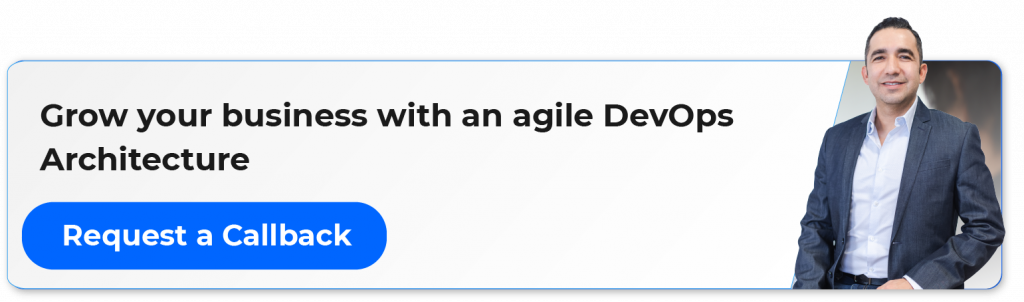
FAQ
A DevOps Architect builds infrastructure and workflows to manage the application between non-production & production environments.
To build a DevOps architecture, you must follow best practices like building for automation and scalability, integrating a CI/CD pipeline, Microservices, and a Serverless approach, building Infrastructure as Code, and Container Orchestration. This will ensure your DevOps lifecycle is continuous, automated, and effective.
The right DevOps architecture for your business will streamline the software development process by improving the time from code to release. It will also improve collaboration between the teams in your organization, reduce operational costs, and optimize your resources.