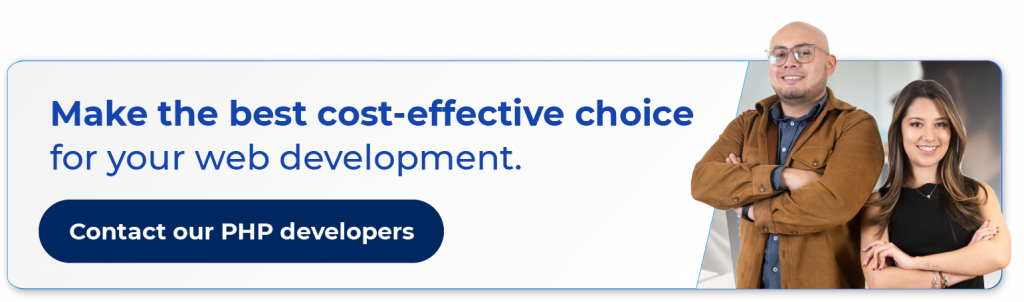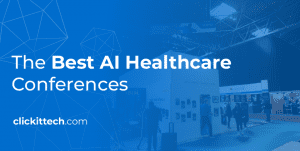So, have you caught wind of the latest PHP update? If you not, this PHP latest versions guide is for you.
Just last November, PHP rolled out a new version packed with a bunch of new features and enhancements. If you’re still on an older version, now might be the perfect time to think about upgrading. Staying updated with the latest PHP versions ensures that your applications are equipped with the latest security patches, performance enhancements, and modern developer tools.
- Latest Features of PHP
- PHP Latest Versions
- How to Update My PHP Version
- Key Takeaways About PHP’s Latest Versions
- FAQs
We’ll be taking a closer look at PHP 8.3, the latest and perhaps one of the most exciting releases for the PHP community that has happened for a long time.
This version isn’t just about new features; it’s about pushing the envelope on what PHP can do for our development projects.
So, why is this important? Due to the high competition in the web development field, you should equip yourself with the latest tools and knowledge to create cutting-edge applications. PHP 8.3 promises to make our coding tasks easier and more efficient thanks to its performance improvements, new capabilities, and enhanced security measures. For anyone in the field, moving on to PHP 8.3 is essential for staying competitive and innovative.
Some things we discuss in this video can be a bit complex, but you can always contact our team.
Latest Features of PHP
With each new version, PHP introduces advancements that improve developer productivity and enhance application performance.
- The first feature is security updates. Security is highly important because the number of cyber threats has increased significantly. PHP’s latest versions come with security updates that address vulnerabilities and ensure your applications remain secure against emerging threats.
- The next is Performance enhancements. Performance is key for any enterprise environment to enhance performance, optimize code execution, and deliver faster and more efficient applications.
- Also, let’s not forget about Developer Tools and Productivity. PHP is packed with developer-friendly tools and enhancements. These tools can simplify development workflows and boost productivity for teams working on challenging projects.
- Last but not least, PHP continues to embrace modern trends in web development. Recent versions have added support for new technologies and standards. This includes support for technologies such as HTTP/2, WebSockets, and many more.
PHP Latest Versions
Firts, let’s understand semantic versioning. It handles languages and libraries and comprises major, minor, and patch versions. By doing so, it can highlight changes, additions, and bug fixes, respectively.
For example, let’s consider PHP 7.4.12:
- The “7” represents the major version. In Semantic Versioning, a change in the major version typically indicates backward incompatible changes or significant overhauls in the software.
- The “4” denotes the minor version. This signifies backward-compatible enhancements or new features added within the confines of the existing major version.
- The “12” is the patch version. This indicates fixes for bugs or issues found in the software without introducing new features or breaking changes.
Now, let’s explore PHP’s latest versions and their standout features.
PHP 7.4 introduces significant improvements, including the addition of
- Typed Properties
- Arrow Functions
- Limited Return Type Covariance and Argument Type Contravariance
- Unpacking Inside Arrays
- Numeric Literal Separator
- Weak References
- Allow Exceptions from the toString method
- Opcache Preloading
- Several Deprecations
- Extensions Removed from the Core
These enhancements pave the way for more efficient and reliable PHP applications.
PHP 8.0 through 8.3 bring many features, enabling developers to build advanced applications easily.
The key feature is the introduction of a
- JIT Compiler for performance optimization. It supports strict typing and introduces the null safe operator.
- Enums for defining a set of named constants, read-only properties to prevent modification after initialization, and final functions to prevent overriding.
- A Null Coalescing Assignment Operator is used for concise assignments in case of null values.
- The class name resolution operator for objects offers an easier way to retrieve fully qualified class names, along with native support for template files using the PHP directive.
Before updating to any of the versions above, it’s important to check that your operating system supports the desired PHP version for smooth integration and compatibility with the development environment.
Let me know what you think of these PHP features by leaving a comment below.
How to Update My PHP Version
Before you start working with PHP, you need to ensure your operating system supports the PHP version you intend to upgrade to avoid compatibility issues down the line.
Updating your PHP version is a straightforward process. Here are the steps you need to follow:
- First, check the current PHP version. You can do this by opening your terminal and typing the “php -v” command. This will display the PHP version currently installed on your system.
- Next, you need to review compatibility with your applications. Check whether all the applications run fluently with the version of PHP you wish to install.
- You must always back up your website files and databases before making any major changes like updating PHP. This ensures you can revert to the previous state if anything goes wrong during the update process.
- Next, you must ensure the PHP packages for the version you want are installed. Install the PHP packages for the desired version. You can typically do this using your package manager
- Afterward, update the PHP configuration files for the new version if necessary. You may need to adjust settings or enable/disable certain extensions based on your requirements.
- Modify your web server configuration to use the new PHP version. Update the LoadModule directive for Apache or fastcgi_pass directive for Nginx to point to the new PHP-FPM socket or port.
- Also, if you are using the PHP command line interface, ensure that it points to the correct PHP binary for the updated version. You may need to update the symbolic link or adjust your PATH environment variable.
- After making configuration changes, restart your web server and PHP-FPM service to apply the changes. This ensures that the updated PHP version is loaded and used by your web applications.
- If you’re upgrading from an older PHP version, you may want to mask or disable the old PHP-FPM service to prevent conflicts. This ensures that only the new PHP-FPM daemon is active.
- Once you’ve confirmed that everything is working as expected with the new PHP version, you can clean up any old PHP packages or configurations that are no longer needed.
By following these steps, you can safely update your PHP while minimizing the risk of facing any downtime or compatibility issues.
You can also read our blog about the process of hiring a PHP developer
Key Takeaways About PHP’s Latest Versions
As we wrap up, let’s recap the key takeaways:
- As developers, we must always stay updated with the latest PHP versions for enhanced security and performance.
- Get familiar with semantic versioning to grasp the significance of each PHP release.
- Follow the steps I mentioned earlier to update your PHP version so that you can enjoy a hassle-free experience while using PHP.