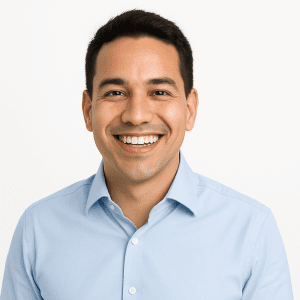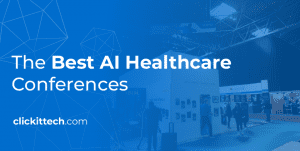This blog delves deep into Bitbucket vs GitHub, analyzing their strengths and differences to help you decide which version control system best suits your project requirements.
The most important entity in the software development space is code. Choosing the right code hosting platform is critical to developing quality software faster and better. Bitbucket and GitHub are the two most popular version control platforms available for developers in recent times. Both tools offer unique features and cater to diverse needs.
Table of contents
- What is a version control system (VCS)?
- The Importance of Choosing the Right Version Control System
- Understanding Bitbucket
- Understanding GitHub
- Comparing Bitbucket vs GitHub
- Bitbucket Vs GitHub – Comparison Table
- Bitbucket Vs GitHub – Use Cases
- Bitbucket Vs GitHub – Conclusion
- FAQs
What is a version control system (VCS)?
Before getting into the GitHub vs Bitbucket debate, it is important to understand version control systems first.
A version control system (VCS) is a software engineering tool that records changes to a file or set of files over time, enabling teams to track changes in code and revert to a specific version at any time. VCS tools enable geographically distributed developers’ teams to work collaboratively on projects and merge changes from multiple sources without overwriting each other’s changes.
For instance, when one developer is writing a new piece of code, another developer might be trying to fix a bug in another part of that application code. In this way, multiple people work on the same project. When the individual work is tested for errors and compatibility issues, the code is committed to the original source code. This helps in developing software smarter and faster while protecting source code from human errors and other unexpected consequences.
Moreover, implementing best practices for changelog management within a VCS is crucial. It helps maintain a clear history of modifications, updates, and bug fixes. This transparency aids developers in understanding the progression of the project at any point in time. If you aren’t sticking to the well-trodden principles in this context, then avoidable issues will almost certainly crop up regularly.
Benefits of Version Control Systems
Here are some of the key benefits of implementing a version control system in your development environment:
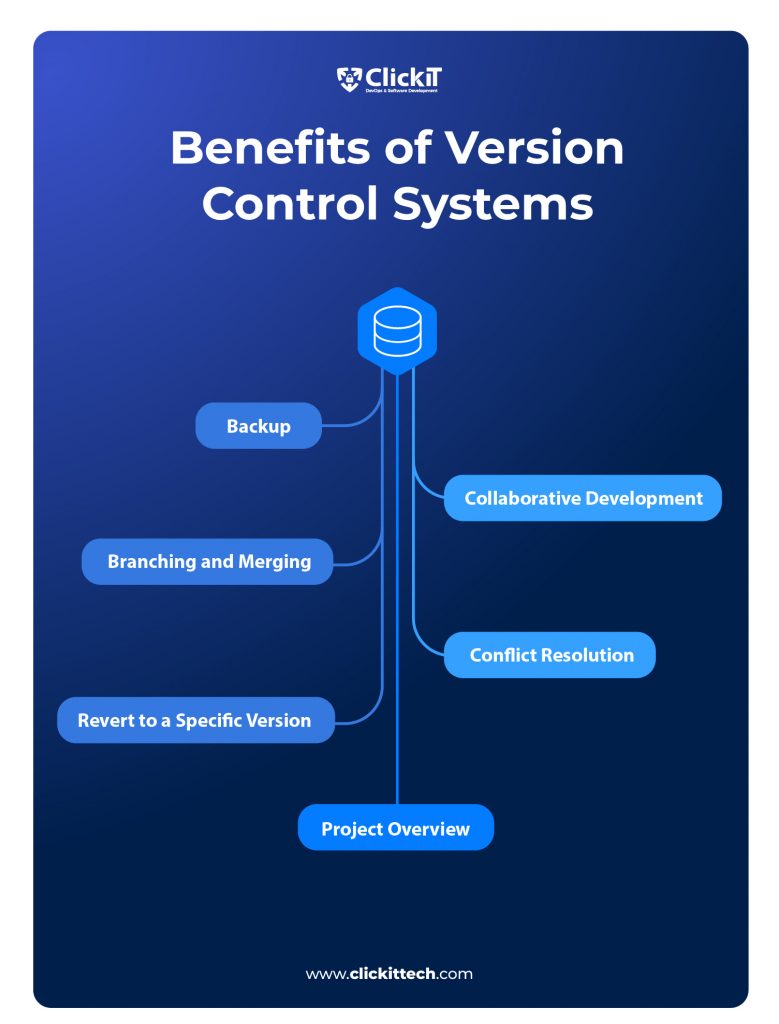
- Backup: VCS tools store all the changes when you save your work every time. It means you have a backup of every version of your project.
- Collaborative Development: VCS tools enable developers to collaborate on the same project from any location. The best thing is that they can work on the same part of the code without interfering with others’ work.
- Branching and Merging: Branching is a process of creating a separate line of development for different people or tasks. When the code passes the test and is stable, it is merged into the main line.
- Revert to a Specific Version: When the current version of the project has an issue, you can always revert to the last working version or any specific version you wish.
- Conflict Resolution: When multiple developers are working on the same project, compatibility and code conflicts are expected. VCS tools help you identify these issues and quickly resolve them.
- Project Overview: VCS tools allow you to manage and monitor all changes made to the code and see who made which changes, when and why.
Git is the most popular version control system that has become a de facto standard for most open-source projects and companies. Mercurial is another VCS that is easy to use. Both Git and Mercurial are distributed VCS tools.
Concurrent Versions System (CVS) was a popular VCS tool that was later replaced by Subversion. CVS and Subversion come under the centralized VCS models. While version control systems were primarily used for software development projects, their scope is now extended to documentation, artwork, video editing, and other media projects.
Modern version control systems are primarily repository hosting platforms. A repository hosting platform (also referred to as a version control platform) is a 3rd party application that manages your version control system. It offers all the functionality of a VCS while adding its own and thereby enables organizations to host and collaborate on repositories. They come with an easy-to-use graphical interface for managing the code from anywhere.
The Importance of Choosing the Right Version Control System
Version Control Platforms primarily focus on managing and enhancing the functionality of version control systems. So, check out how the tool handles your VCS, especially Git. An intuitive interface and easy navigation results in faster release cycles.
Also, check out the interface of the tool. As teams work with various tools and technologies, extensions and third-party integrations are important aspects to consider. This ability to manage various extensions and integrations significantly influences the quality and release cycles.
The size and nature of the project is a key aspect to consider as well. So, choosing a tool that offers the right pricing structure for your team is important.
Modern software development projects comprise multiple teams, often distributed globally. The VCS tool should facilitate proper collaboration between various teams and improve the efficiency of software development processes. Moreover, consider whether you work with public or private repositories and choose the tool accordingly.
Choosing the right version control platform for your organization-specific or project-specific needs helps foster collaboration, improving the efficiency of software development, and ensuring code safety and integration.
GitHub and BitBucket are the two most popular tools in this segment.
Understanding Bitbucket
What is Bitbucket?
In the debate of Bitbucket vs GitHub, Bitbucket is a cloud-based platform that offers distributed version control services for Git. Coming from the Australian software company Atlassian, Bitbucket tightly integrates with Atlassian tools such as Jira, Confluence and Trello. As such, it brings the entire team onto a single platform to collaborate on quality software development, right from concept to cloud.
Jesper Nohar founded Bitbucket as an independent startup company in 2008 for exclusively hosting Mercurial repositories. Atlassian acquired Bitbucket in 2010 and extended its support for Git in 2011. While originally popular for offering free private repositories, Bitbucket has evolved over the years, incorporating features like Bitbucket Pipelines for continuous integration and IP Whitelisting for security. In 2020, Bitbucket discontinued support for Mercurial repositories. Now, it solely focuses on Git.
Unique Features of Bitbucket
Being part of the Atlassian suite of tools, Bitbucket offers several features that set it apart from other version control platforms:
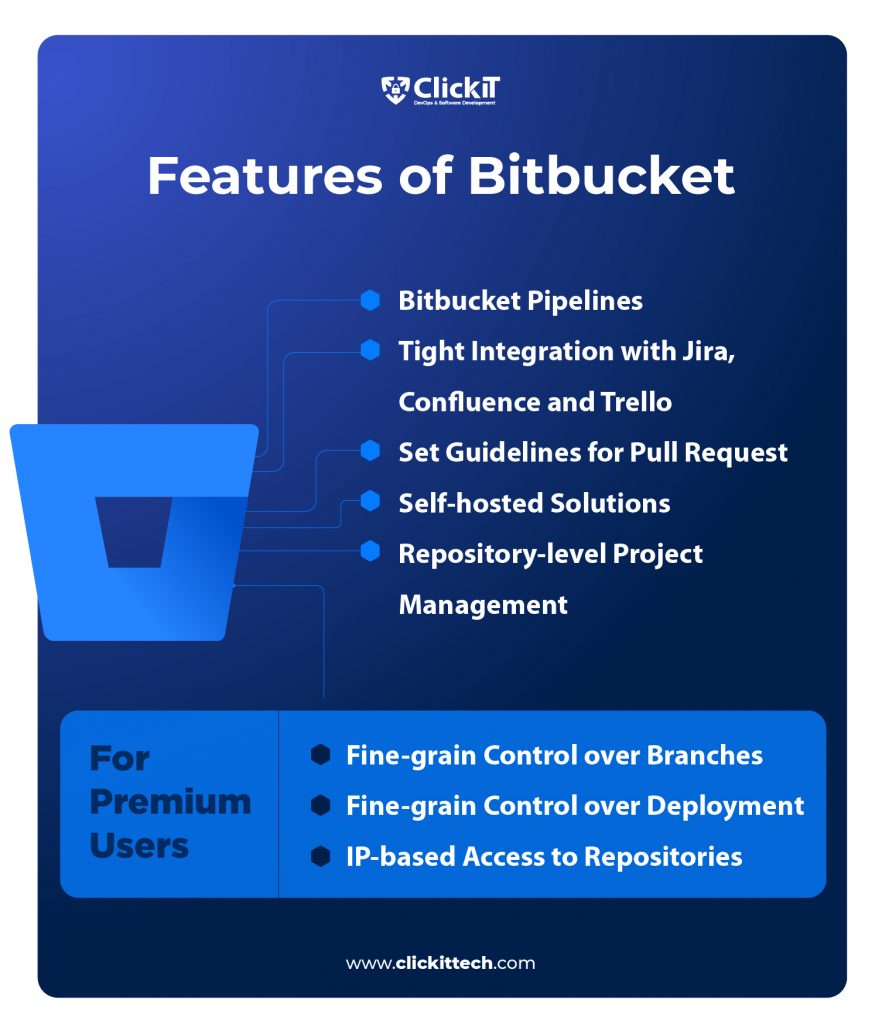
- Bitbucket Pipelines: Bitbucket Pipelines is an integrated Continuous Integration/Continuous Delivery (CI/CD) feature that enables users to automate the building, testing, and deployment process directly within Bitbucket using a YAML configuration.
- Tight Integration with Jira, Confluence and Trello:
- Jira is a popular project management and issue-tracking tool offered by Atlassian. Bitbucket provides tight integration with Jira, which means you can easily link your commits, pull requests, and branches to Jira issues to keep track of your development progress.
- The built-in Trello integration allows teams to attach Trello boards to Bitbucket repositories, making it easier to track work from idea to implementation.
- The natural integration between Bitbucket and Confluence facilitates the linking of Bitbucket repositories, branches, commits, and pull requests directly from Confluence pages.
Read our blog on the best CI/CD tools for your software delivery
This allows developers and non-development teams to directly access code from documentation pages. Moreover, developers can embed code snippets from Bitbucket directly into Confluence pages so that the code referenced in documentation is always up to date. If the source code changes in Bitbucket, the snippet in Confluence is updated automatically.
- Set Guidelines for Pull Request: Bitbucket allows you to set guidelines for your pull requests, such as requiring tasks to be completed, a certain number of approvals, or successful builds before merging.
- Self-hosted Solutions: Bitbucket offers highly scalable self-hosted solutions for organizations that want to host their repositories on their own infrastructure.
- Repository-level Project Management: Projects is a handy feature in Bitbucket that allows teams to manage tasks and to-dos at the repository level without leaving the platform.
For Premium users
- Fine-grain Control over Branches: With fine-grained control over branches, Bitbucket enables repository administrators to control which users or groups can push or merge code to specific branches.
- Fine-grain Control over Deployment: Similar to branching management, Bitbucket allows administrators to control which users and groups can deploy code to specific environments.
- IP-based Access to Repositories: Bitbucket provides control over branching and deployment also allows administrators to restrict user access to repositories based on IP addresses.
Read our blog on Automated Code deployment with GitHub Webhooks
Pros and Cons of Bitbucket
As with all other software tools, Bitbucket comes with its strengths and limitations.
| Pros | Cons |
| Bitbucket’s seamless integration with other Atlassian products like Jira, Confluence, and Trello, provides a unified development experience. | Bitbucket discontinued support for Mercurial in 2020 and only supports Git. |
| It became popular by offering free private repositories. This is a good reason for smaller teams and startups to choose Bitbucket. | While the tool is designed with ease of use in mind, certain tasks like integrations and permissions come with a steep learning curve for new users. |
| Not just for startups, the Bitbucket Data Center provides a solution for enterprise-scale teams, with features designed for high availability and performance. | When compared to GitHub, the Bitbucket interface is not highly intuitive and can be improved. |
| The Bitbucket Pipelines built-in continuous integration and deployment feature eliminates the need to integrate third-party CI/CD tools for basic pipeline functionality. | Compared with Gitlab, the Bitbucket community is not large enough with regard to community-contributed resources, plugins, and integrations. |
| The robust Pull request functionality allows for in-depth code reviews, inline commenting, and task tracking. | While it offers free private repositories, there are certain limitations in terms of the number of users. |
| Organizations who want to keep their codebase on-premise for security and regulatory reasons can choose the Bitbucket Server option for scalable self-hosting solutions. | There are performance issues while managing large repositories. |
Understanding GitHub
What is GitHub?
Now, in the discussion of Bitbucket vs GitHub, GitHub is a cloud-based service and platform built on the Git version control system that provides tools for code hosting, versioning and collaboration, thereby enabling teams to collaboratively work on projects. It makes it easy for novice users and professional teams to take advantage of Git and store, manage, and share code repositories.
GitHub is a California-based company founded in 2008 by Tom Preston-Werner, Chris Wanstrath, and P. J. Hyett. The software was written in Ruby, JavaScript, Go, C, and Rust. Microsoft is a significant user of GitHub, hosting open-source project versions of tools like PowerShell, Visual Studio Code, Windows Terminal, Windows Calculator, and many more.
Considering this fact, Microsoft acquired GitHub in 2018. GitHub operates with 2,500 employees and $1 billion in revenues as of 2022.
Unique Features of GitHub
Here are some of the popular features of GitHub:

- GitHub Codespaces: It is a cloud-hosted and fully-featured development environment that enables developers to code, build and test directly within the browser. GitHub Codespaces significantly increases developer productivity.
- GitHub Advanced Code Search: This powerful search capability allows users to search for code snippets, projects and issues across various repositories with ease.
- GitHub Actions: It is an automated system that enables teams to automate and secure the CD/CD processes and execute them within a repository.
- GitHub Pages: GitHub Pages allows users to host personal and organizational project sites in the form of static pages from within a repository directly.
- GitHub CoPilot: It is an AI-based code assistant that expedites the coding process by offering code suggestions based on natural language prompts and code comments.
- GitHub Marketplace: GitHub offers a platform for developers to find and share apps, extensions and actions that extend GitHub’s functionality.
- GitHub Pull Requests: This feature allows developers to track code changes and encourage code reviews and discussions.
- GitHub Discussions: This is a Q&A forum for the community to share updates, ask questions and follow up with the latest decisions that affect the GitHub ecosystem.
- GitHub CLI: This command-line interface lets developers perform tasks like PR creation, repo cloning and issue tracking from the terminal.
- Security Alerts: The tool scans all your repositories for known vulnerabilities and alerts you when it detects an issue.
- Native Mobile Apps: Now, you can manage all projects right from an iOS/Android mobile on the go with this feature.
Pros and Cons of GitHub
Code hosting and collaboration, intuitive features and massive community support are a few key aspects that make GitHub a popular tool for software development environments. Here are the pros and cons of GitHub:
| Pros | Cons |
| Built-in CI/CD capabilities with GitHub Actions | GitHub only supports Git |
| Minimal learning curve. The user-friendly interface is simple and easy to use, even for novice users. | GitHub Actions is a handy feature for CI/CD but comes with specific free minutes. Usage beyond free minutes results in additional charges. |
| Vast community of developers. It means more contributors for open-source projects, a wider range of 3rd party integrations, and better community support. | While GitHub offers free private repositories, advanced features and large projects require a paid plan. |
| Numerous 3rd-party apps from GitHub marketplace extend | There are limitations on the size of the repository (under 1 GB) and individual files (100MB). |
Comparing Bitbucket vs GitHub
Both Bitbucket and GitHub are highly popular tools for version control and collaborative software development. Similarly, both tools come with certain strengths and weaknesses.
Here is a comparison of GitHub vs Bitbucket based on the following criteria.
a) Bitbucket Vs GitHub – Third-party Integrations
Bitbucket:
With seamless integration with other Atlassian tools such as Jira, Confluence and Bamboo, Bitbucket offers a comprehensive and unified development experience for teams already using Atlassian tools. In addition, Bitbucket Marketplace offers a wide range of apps, extensions and integrations that are tailor-made for Bitbucket. Trello, Slack and AWS are a few popular integrations available here. Developers can also create custom integrations for their unique workflows by leveraging the REST APIs from Bitbucket.
In a Bitbucket vs GitHub context, Bitbucket has a smaller community. As such, community-contributed extensions and integrations are not extensive. Moreover, Bitbucket focuses more on private repositories and enterprise solutions. So, there are fewer integrations supporting open-source projects.
GitHub:
The biggest advantage of GitHub is its vast community. GitHub has a wide range of third-party tools and integrations customized for GitHub workflows. The marketplace offers several integrations for tasks like CI/CD, code monitoring, quality control, etc. GitHub integrations come in two categories. While GitHub Apps offer fine-grain permissions and act on their own, GitHub OAuth Apps act on behalf of a user. For custom integrations, GitHub offers REST APIs and Graph QL APIs. GitHub offers more integrations for open-source projects and communities.
While the availability of extensive third-party integrations is an advantage, users might get confused while choosing the best tool for a specific purpose, resulting in feature redundancies. Enterprise-focused tools and advanced features come with a price tag as well.
b) Bitbucket Vs GitHub – CI/CD Capabilities
Bitbucket:
Bitbucket offers an integrated CI/CD solution in the form of Bitbucket Pipelines. This built-in CI/CD tool provides a unified interface for code repositories and CI/CD tasks. Managing configuration resources in the source repository is easy. It uses a ‘bitbucket-pipelines.yml’ file in the repository root to define CI/CD workflows. You can define and manage deployment environments directly in Bitbucket. The tight integration with Jira for issue tracking makes it easy to link commits, branches and deployments to Jira issues.
Bitbucket supports parallel execution to expedite the build process. Bitbucket supports Docker out of the box, which means you can run builds in Docker containers or compose your Docker-based environments it doesn’t come with extensive plugins or integration ecosystems. Moreover, it offers limited free minutes meaning further usage is charged. For a free plan, Bitbucket offers 50 free build minutes per month.
GitHub:
GitHub comes with native CI/CD capabilities in the form of GitHub Actions. This feature is not limited to CI/CD and can automate anything in the GitHub workflow. You can run actions in Docker containers or Kubernetes. It offers Matrix Builds, a feature that lets you define a matrix of configurations and test code on multiple versions of runtime or operating systems. The vast GitHub community offers pre-built actions to save time. You can view live logs in real-time. It comes with integrated security.
The extensive functionality of `Actions’ can be confusing for new users. The tool offers 2000 free build minutes per month for public repositories, but private repositories come with limited minutes.
c) Bitbucket Vs GitHub – Pricing
Bitbucket’s pricing structure is beneficial for smaller teams as they can take advantage of the free tier that allows 5 users with unlimited private repositories. The caveat is that the cost rises significantly when the teams grow. GitHub’s revamp of its pricing model made it more competitive when it comes to the pricing for private repositories.
| BitBucket | GitHub | ||
| Users per instance per month | Free Plan | Up to 5 users per instance | Free |
| Standard Plan / Team Plan | $3 per user per month | $3.67 per user per month for the first 12 months | |
| Premium Plan / Enterprise Plan | $6 per user per instance | $19.25 per user per month for the first 12 months | |
| Build Minutes Per Month | Free Plan | 50 | 2000 |
| Standard Plan / Team Plan | 2500 | 3000 | |
| Premium Plan / Enterprise Plan | 3500 | 50000 | |
| Repositories | Unlimited Public / Private repositories | Unlimited Public / Private repositories | |
| Support | Free Plan | Community only | Community |
| Standard Plan / Team Plan | Standard | Web-based Support | |
| Premium Plan / Enterprise Plan | Premium Support | Premium Support |
Bitbucket Vs GitHub – Security
Considering the growing threats and vulnerabilities in the cyber world, security is a paramount requirement for processes that deal with code repositories. When it comes to GitHub vs Bitbucket, both Bitbucket and GitHub have implemented security measures to secure repositories and data.
Bitbucket:
In the free plan, Bitbucket offers basic security features like Encryption in transit and rest, SSO, Audit Logs (requires Atlassian access subscription), Resource-Scoped Access Tokens at the repository level and Business Continuity and Disaster Recovery. Advanced features include IP Allowlisting, Two-factor Authentication, Deployment permissions and Enforced merge checks.
Bitbucket Pipelines can be integrated with various security tools to implement automatic security checks on code throughout the pipeline. For 3rd party applications that want to access repositories, Bitbucket offers a secure mechanism, OAuth without the need for direct account access.
GitHub:
GitHub offers similar security features like two-factor authentication and automatic code scanning. GitHub Actions CI/CD pipeline is integrated with CodeQL for analyzing and detecting code vulnerabilities. Dependabot is a security feature that automatically scans dependencies in repositories and alerts repository maintainers when a threat is detected. It can provide a fix as well.
The tool scans repositories for secrets (API Keys, Tokens) to check for accidental commits and thereby prevent potential breaches. While GitHub offers an OAuth secure mechanism to access repositories, GitHub Apps is another mechanism that offers more granular permissions compared to OAuth Apps. Advanced features like SAML Single Sign-on, IP Allow List, LDAP and Audit Log AP are available for enterprise users.
While both tools are similar in terms of Bitbucket vs GitHub security, GutHub takes advantage of its vast community base to quickly identify new security challenges and provide innovations such as automatic code scanning and depandabot. On the other hand, Bitbucket’s tight integration with Atlassian tools allows it to offer enterprise-attractive features like IP whitelisting.
e) Bitbucket Vs GitHub – Collaboration Tools
Both Bitbucket and GitHub offer robust collaboration tools that enable software teams to work together more effectively on projects. For instance, Pull Requests (PRs) are central to the collaborative code review process and Inline comments allow developers to leave comments on specific lines of code for detailed review. Both tools support these features. However, PR is a cornerstone of GitHub.
Bitbucket offers Snippets, a feature that allows sharing of code snippets, and the equivalent feature on GitHub is Gists. Similarly, Bitbucket Pipelines and GitHub Actions offer similar CI/CD capabilities for automating software development processes.
However, GitHub Actions is not limited to CI/CD. Bitbucket offers branch permissions, allowing teams to set granular access controls on branches. The tight integration with the Atlassian suite facilitates seamless integration with Jira, Confluence and other tools for comprehensive project tracking and documentation.
GitHub offers a Q&A platform called GitHub Discussions for engaging conversations about a repository. Another feature is Code Owners, which will trigger an alert to specific team members when a code change is detected. Notifications and Saved Replies allow teams to quickly respond to common feedback and stay updated on discussions.
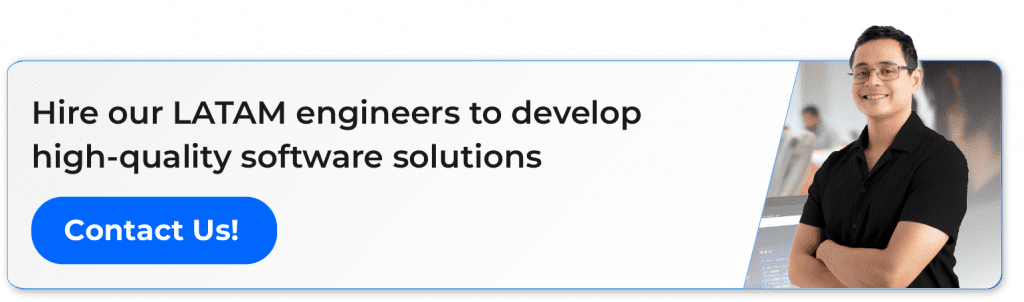
f) Bitbucket Vs GitHub – Repository Hosting
Bitbucket:
When it comes to repository hosting, Bitbucket offers unlimited public and private repositories in its free tier which is highly beneficial for individuals and small teams. Bitbucket’s Server and Data Center solution allows organizations to deploy it on-premise.
The integration with the Atlassian suite and Jira in particular allows teams to automatically link Bitbucket commits with Jira issues. The `Snippets’ feature allows users to save and share small pieces of code. Bitbucket is language-agnostic. However, the built-in Jira integration makes it a popular choice for Java-based projects, considering the Java roots of Atlassian.
GitHub:
GitHub offers unlimited repos and unlimited collaborators for public repositories. In January 2019, GitHub announced they would offer unlimited private repositories with three collaborators per repository for free. GitHub Enterprise version offers advanced features for repository hosting on private and on-premise environments.
GitHub is the largest host of source code and enjoys a large community. It is very beneficial for open-source project teams to find contributors for community-developed tools and integrations. GitHub Pages enables teams to convert repositories into Live websites or blogs. The integrated marketplace brings a wide range of 3rd party apps and integrations.
Bitbucket Vs GitHub – Community and Support
Bitbucket:
When it comes to the Bitbucket vs GitHub community, both tools serve large communities of developers. Though Bitbucket serves a sizable community, it is smaller compared to GitHub. Considering its history and support for Mercurial and integration with Atlassian products, Bitbucket is favored by private projects and enterprises. However, smaller teams and individuals are not excluded.
The tool offers comprehensive documentation covering everything from basic git operations to integration with Atlassian tools. Users can take advantage of the Atlassian Community to ask questions,share solutions and interact with Atlassian product teams. While free users are entitled to community support, paid users get access to Atlassian Service Desk support and SLA guarantee for critical issues.
GitHub:
GitHub has the largest developer community among version control systems which makes it a standard choice for open-source projects. Leveraging its roots in the open-source space, GitHub maintains an active community that extensively contributes to public projects and develops 3rd party tools, actions and apps on the platform. GitHub organizes and sponsors several events to promote community interaction and platform updates. Satellite conferences and the yearly GitHub Universe program are notable among them.
GitHub offers extensive documentation covering all aspects of the platform as well as git basics. GitHub Learning Lab, GitHub Education and the GitHub Community Forum augment these efforts. While free users have community support, standard users can avail of the web-based support. Premier users get premium support that includes 24/7 web and phone support and a 30-minute SLA on urgent tickets.
Bitbucket Vs GitHub – Comparison Table
| Features | Bitbucket | GitHub |
| Company | Atlassian | Microsoft |
| Public Repositories | Free & Unlimited repositories with unlimited collaborators for each repository | Free & Unlimited |
| Private Repositories | Free & Unlimited repositories with unlimited collaborators for each repository | Free & unlimited private repositories with a limit of 3 collaborators for each repository |
| Integrated CI/CD | Bitbucket Pipelines | GitHub Actions |
| Integrated Ecosystem | Tight integration with Atlassian products | Extensive with GitHub Marketplace |
| Repository Hosting | Cloud-based and Self-hosting (Bitbucket Server and Data Center) | Primarily Cloud-based (with GitHub Enterprise for self-hosting |
| Security Features | Two-factor authentication, IP Whitelisting, Merge Checks, Deployment permissions | Two-factor authentication, Code Scanning, Secret Scanning, Dependabot, SAML Single Sign-on, SOC1, SOC2 Type 2 reports, FedRAMP Tailored Authority to Operate (ATO) |
| Special Feature | Snippets | Gists, GitHub Pages |
| Documentation | Comprehensive documentation | Exhaustive documentation, GitHub Lab, GitHub Education |
| Customized Solutions | It offers Server and Data Center options for teams who want to host the platform on their infrastructure. Pricing for these depends on the number of users and specific requirements. | GitHub One is an all-inclusive package offering the best of GitHub for larger enterprises. |
| Community Size | Sizable but smaller when compared with GitHub | Largest developer community among version control platforms |
| Primary Focus | Private projects and Atlassian suite integration | Open-source projects and community collaboration |
| Community Support | Atlassian Community, Service Desk | GitHub Community Forum, GitHub Universe, Premium Support |
Bitbucket Vs GitHub – Use Cases
When to choose Bitbucket?
A strong case for Bitbucket is the Atlassian product suite. If an organization uses Jira for issue tracking or, Bamboo for CI or Confluence for documentation and Trello for project management, Bitbucket becomes the first choice.
Bitbucket’s pricing structure makes it a good choice for individuals and small teams of 1-5 as they can take advantage of the free tier with an unlimited number of private repositories. Detailed branch permissions of Bitbucket make it a good choice for large projects that have strict access requirements.
When to choose GitHub?
Being the leading platform for open-source projects, GitHub is the first choice for developers who want to share or collaborate on open-source projects. The ability to convert repositories into websites and blogs makes it a good choice for writers as they can easily update, track changes and collaborate.
Similarly, organizations can host product documentation and KB content and run static websites directly from repositories. It is also useful for teachers to convert repositories into educational resources such as course material, projects and assignments. GitHub Classroom helps them in this regard. Organizations that want to keep the development code base confidential can choose GitHub.
Bitbucket Vs GitHub – Conclusion
Bitbucket and GitHub are two powerful version control systems catering to different audiences. Bitbucket, a part of the Atlassian product suite, seamlessly integrates with tools such as Jira, Confluence and Trello, making it a great choice for teams that are already a part of the Atlassian ecosystem. A key advantage of Bitbucket is its pricing model, which favors small teams. On the other hand, GitHub, a subsidiary of Microsoft, is a de facto standard for open-source projects.
The GitHub ecosystem comprises a large developer community. Robust features such as GitHub Actions and GitHub Pages that are augmented with extensive 3rd party integrations make it a popular choice for many developers. Choosing between Bitbucket vs GitHub depends on the nature of the project, team size and toolchain preferences. Contact our team to help you with this decision.
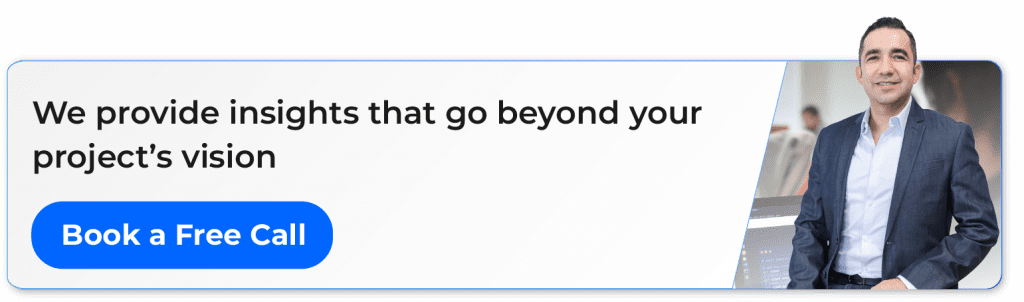
FAQs
GitHub and Bitbucket are the two largest source code hosting services on the web. When it comes to Bitbucket vs GitHub market share, GitHub has an edge. According to Datanyze, GitHub holds a market share of 16.40%, while Bitbucket stands at 9.37%.
Yes, you can easily migrate repositories from one tool to another using the import/export features in both tools and migrate Git repository data from one platform to another. However, you might need to make minor CI/CD configuration adjustments or platform-specific integrations wherever required.
Large File Storage (LFS) is a Git extension to better handle large files like audio samples, videos, graphics, and datasets.
Git stores them on a separate server and stores pointers to these files in Git repositories, keeping the repositories lightweight while reducing clone times. Both Bitbucket and GitHub support Git LFS and offer detailed documentation to configure this extension.
Bitbucket, owned by Atlassian, offers cloud and self-hosted solutions that integrate with Atlassian tools. GitHub, owned by Microsoft, is primarily cloud-based and renowned for its vast open-source community and extensive integrations. GitLab, an independent company, provides both cloud and self-hosted options, featuring built-in CI/CD and comprehensive project management tools.