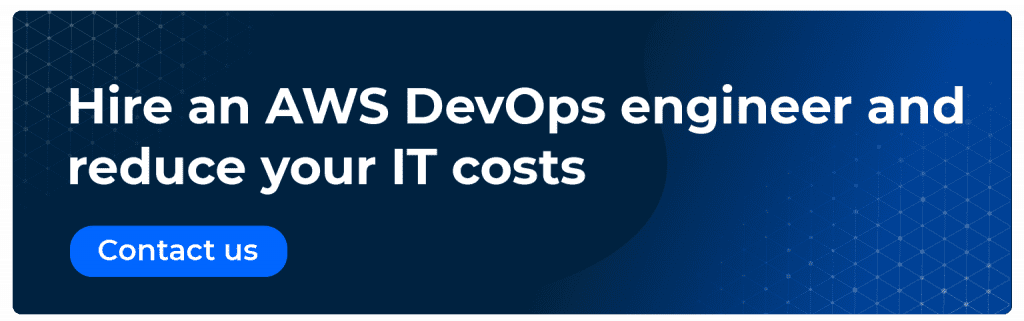The cloud revolution has brought a wide variety of changes in how information and technology assets are managed by businesses or users all around the Internet. Information Storage corresponds to one of these information technology assets, and it is one of the main concerns of users who want to keep their particular information safe and always available in the cloud, but they also want, of course, a cost-effective solution that allows them to keep expenses for storage services just in control. Here’s where AWS S3 Pricing results as the best option for storing information on the cloud at reasonable monthly prices.
Table of content
- Core concepts you should know before start learning about S3 Storage Pricing
- What can you use AWS S3 Pricing storage service for?
- What are the S3 storage categories?
- What is the AWS S3 Pricing storage?
But, regardless AWS S3 is one of the top level storage services preferred by digital businesses, it is sometimes a tricky element when talking about its storage pricing and the best approaches for keeping it as a cost-effective solution.
In the present article, we’ll describe core elements that will help you to understand how AWS storage pricing works and how it’s calculated so that you can become an important element in your overall digital strategy.
S3 is one of the most popular AWS tools; check out the full AWS services list.
Core concepts you should know before start learning about S3 Storage Pricing
AWS Storage
It consists in the service intended to offer customers the possibility to store, access and manage their information assets on the cloud, such as images, videos and all kind of files required for their daily business operations.
Request
A request happens every time you upload, copy, delete or access an information element (image, video, etc.) from your storage service, in this case, AWS S3. The most frequently used requests for AWS S3 consist on PUT, GET and DELETE commands which allow you to manage your information assets the way you need them to be.
Data Transfer
This is a tricky concept when calculating AWS S3 costs. Basically, data transfer costs refer to those costs correspondent to the amount of information (images, videos, etc. from S3) transferred across AWS services or the information transferred from AWS into the internet.

What can you use AWS S3 pricing storage service for?
- Multimedia content such as images, videos, etc.
- CSS/JS/HTML static files
- Serverless simple websites
- Backups for your servers
What are the S3 storage categories?
AWS S3 has different kinds of storage so that businesses can decide and select the one that fits the best for them depending on their needs. Here are the types of storage you can select between.
General Purpose Storage – Standard Storage
Basically, this service allows you to store the content that you need to access frequently for your operations. This content can be images, videos or static files that support your websites on daily activities.
Infrequent Access Storage – Standard Infrequent Access Storage
This service stores those assets that you require for your operations but no so frequently to keep them over a general purpose storage approach. For example, you can store yearly management reports or financial balances that which are not necessarily critical for daily activities.
Archive – Glacier
AWS Glacier is the storage service which allows you to archive historical data that doesn’t need to be accessed for a long period of time. Glacier offers you the possibility to keep your historical information, such as activity reports from past years, properly archived at a lower cost than general purpose and infrequent access storage services.
What is the AWS S3 Pricing storage?
IMPORTANT TO KNOW:“If you are a newly registered user on AWS, you receive a Free Tier of 5 GB of Amazon S3 Standard Storage class, 20,000 Get Requests, 2,000 Put Requests, and 15 GB of data transfer, each month for one year.”
Let’s say, as an example, that you want to move 50 GB of information into an S3 service, then your monthly costs according to the type of storage service you select for your 50 GB should be the next:
Note: monthly costs vary depending on the specific region where you want to host your information
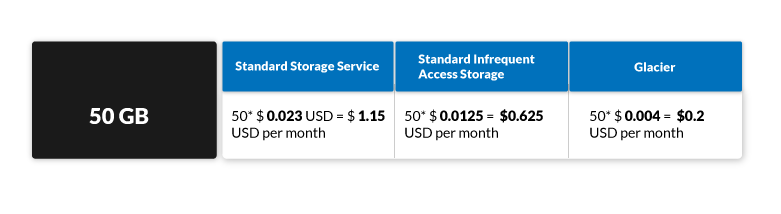
Price for requests
As previously mentioned, requests are generated every time you upload, copy, delete or access an information element from your storage service.
So let’s say you have finally got your 50 GB of information on S3 and you are already using it for your business, this of course will generate requests, which will generate an added cost from that you are currently paying for having 50 GB stored on S3; once this is said, let’s imagine that you generate 10,000 requests on S3 in that particular month. Monthly fees depending on the type of service you have chosen should be as follows:
- Price per 1,000 requests made on Standard Storage Service = $0.005 – 0.01 USD
Let’s get a general price average: $0.0075 USD per 1,000 requests - Price per 1,000 requests made on Standard Infrequent Access Storage = $0.001 – 0.01 USD
Let’s get a general price average: $0.0055 USD per 1,000 requests - Price per 1,000 requests made on AWS Glacier = $0.05 USD
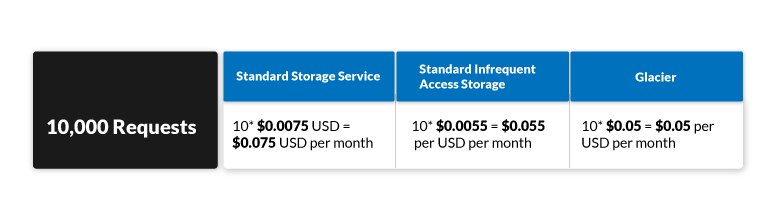
Price for Data Transfer
This is one of the items on which you need to be as careful as you can if you want to keep S3 costs on proper levels. As we have mentioned, Data Transfer refers to those costs correspondent to the amount of information (from S3) transferred or used across AWS services, as well as, the information transferred from AWS into the Internet. Data Transfer is measured on GB and the average cost per GB is on $0.0875 USD.
So, let’s imagine that besides S3 storage and request items, you have also generated 100 GB of Data Transfer from the interaction between your S3 service and the Internet; of course, this will imply an added cost on your monthly fee, which should be:
100 GB * $0.0875 USD = $8.75 USD
As you can observe, S3 Storage pricing is not an enigma, but there are several important factors you need to take into account when calculating the costs for using this service. Once these items are controlled, you’ll discover that S3 will result in a real cost-effective solution for keeping your information safe and always available in the cloud.
More AWS pricing analysis? Check out Fargate pricing and Lambda pricing.
Our experience tells you…
- Set up alarms for S3 storage billing using AWS Cloudwatch.
- Use AWS S3 Pricing Calculator for making initial estimations on monthly costs before implementing S3 service.
- Be careful and continuously be aware of how much information you store on S3.
- Consider Data Transfer costs.
- Consider implementing a CDN for static content.
ClickIT can wisely advise you…
If you are currently planning to get on AWS S3 storage service then we can guide you and help you to create a cost-effective approach which will allow you to maximize your incomes from S3. At the same time, this will help you to keep your business growing.
We have learned that an AWS S3 Pricing is much better when you have an AWS team with you. Let your business grow and make the most out of the AWS Cloud.
AWS S3 Pricing
AWS S3 storage is billed based on several factors, including the amount of data stored (in gigabytes), the AWS region in which the data is stored, and any additional features or storage classes utilized. Different storage classes, such as Standard, Intelligent-Tiering, Glacier, etc., have varying pricing structures. It’s essential to consider data transfer costs if you’re moving data between AWS regions or out to the internet.
Creating backups for your S3 bucket is crucial for data resilience and disaster recovery. AWS offers various backup options, such as versioning and cross-region replication, to safeguard your data against accidental deletions, corruptions, or regional outages. While these backup features enhance data durability, it’s essential to know that they may contribute to additional storage costs. Versioning keeps multiple versions of an object, impacting storage consumption, while cross-region replication incurs data transfer costs.
To optimize AWS S3 costs, consider using the right storage class for your data based on access frequency and retrieval time requirements. Implement lifecycle policies to transition objects to cheaper storage classes as they age automatically. Leverage Amazon S3 Transfer Acceleration for faster uploads and downloads, and use AWS CloudWatch to monitor and set up billing alerts to get notified when costs exceed predefined thresholds. Regularly review your storage usage and adjust your strategy based on changing needs.