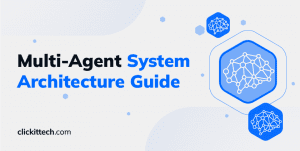Imagine having an AI pair programmer that can build or debug your app on command. In 2026, two popular contenders offer just that: Replit vs Cursor. But which one truly stands out as the best AI coding tool for your needs? I will help you make an informed decision.
What is Replit?
Replit is a cloud-based dev environment with AI built in. You just open your browser, describe what you want, and it spins up a full-stack project, no local setup, no installs.
It’s great for Quick prototypes, Early-stage MVPs, and Educational or collaborative coding.
You don’t need to worry about environment setup, deployment, or even hosting, as everything is handled for you. That’s great for speed, but also means less control. You’re working inside Replit’s box, and sometimes it swaps in tech choices you didn’t ask for.
What is Cursor?
Cursor, on the other hand, runs locally; it’s built on top of VS Code, so it feels familiar if you’re already using that.
It gives you Full control over your stack, Deeper AI-assisted coding, and Integration with your existing workflow, such as GitHub, Docker, or whatever you’re using.
It’s more hands-on, but that’s precisely why experienced devs prefer it. You get smart completions, inline suggestions, multi-file edits, and you can accept or reject AI changes line by line. Cursor acts more like a senior engineer helping you out, not someone trying to do it all for you.
What are the Differences Between Cursor vs Replit in Workflow and Integration?
Cursor fits into traditional dev setups. You’re running everything locally, using your own terminal, your own infrastructure. Want to use Next.js with a custom backend and Docker containers? No problem. It works because you’re in full control.
Replit gives you an all-in-one environment. You don’t manage dependencies, servers, or hosting; it’s abstracted away. Great for spinning up something fast, but if you want full control over your stack, you’ll hit limitations.
Regarding collaboration, Replit offers live multiplayer coding, similar to Google Docs, but for code. It’s great for pair programming or reviewing in real-time.
Cursor doesn’t have that. It’s the usual workflow: git, pull requests, and branches, which is probably what your team already uses anyway.
While in deployment, Replit will host your project out of the box. You get a public URL with zero config. That’s a plus for quick demos or internal tools.
Cursor doesn’t handle deployment. You wire it into your CI/CD like any other local project. It’s up to you how and where you deploy, which is usually what larger teams want anyway.
Now, what about security? Well, Replit runs everything in its cloud. If you’re working on proprietary code, that might be a concern.
Cursor keeps your code local. It sends requests to model APIs like OpenAI or Anthropic, but your code remains on your machine unless you decide otherwise. That’s a big plus for compliance or teams with stricter security requirements.
When to Use Replit vs Cursor? Use Cases
Use Replit if you:
- Need to prototype quickly
- Want minimal setup
- Are you working solo or with non-technical collaborators
- Don’t mind working within someone else’s environment
Use Cursor if you:
- Care about architecture and long-term maintainability
- Want AI that integrates into your dev flow, not replaces it
- Are already working in VS Code or a custom stack
- Need flexibility, version control, and privacy
Some teams even use both, Replit for fast experiments, and Cursor for serious builds.
If you’re a CTO or engineering lead building an AI product and want help choosing tools, building systems, or scaling AI across your stack, that’s what we do at ClickIT.
We help teams go from idea to production with the right mix of AI, DevOps, and software engineering.
If that sounds useful, let’s discuss your AI Project!
FAQs About Cursor vs Replit
Replit is a cloud-based IDE that lets you code instantly from your browser — no setup required. Cursor is a local AI coding editor built on VS Code, giving you more control, privacy, and integration with your tools.
Yes. Professional developers prefer Cursor because it offers local performance, full-stack flexibility, and deeper AI-powered pair programming. Replit is better for quick tests, prototypes, and beginners.
Yes, but with limits. Replit is excellent for small full-stack projects or MVPs, but less ideal for complex systems where you need control over deployment, environment, or dependencies.
Both tools support GitHub. Cursor integrates directly for version control and workflows, while Replit offers cloud-based Git syncing inside the browser.