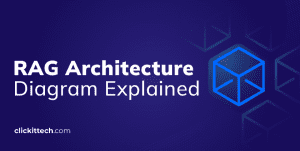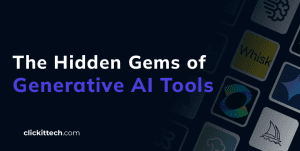Microsoft Agent Framework is an open-source SDK that lets us build and deploy these complex AI agents and multi-agent workflows in .NET and Python; exploring real-world Microsoft Agent Framework use cases shows just how fast the world of AI development is moving.
At its core, Microsoft Agent Framework unifies the capabilities of the Semantic Kernel and AutoGen, providing an enterprise-ready foundation for creating autonomous systems.
From what I’ve seen, the reason it’s getting so much attention is how it tames the complexity of multi-agent systems. It offers built-in support for the kind of multi-turn conversations and workflow orchestration that used to be a headache to manage manually.
If you’re like me, you’ve likely spent a good amount of time getting your head around Large Language Models (LLMs) and Retrieval-Augmented Generation (RAG). But the goalposts have moved, and the conversation is now squarely focused on a more ambitious setup: AI agents.
I’ll break down the core concepts of the Microsoft Agent Framework, how it builds on its predecessors, the key differences from standalone AutoGen, and the applications you can implement today.
What is the Microsoft Agent Framework?
Simply put, the Microsoft Agent Framework brings two of Microsoft’s flagship AI projects together: AutoGen and Semantic Kernel.
- AutoGen: A framework for creating multi-agent conversational applications. AutoGen is the toolkit for building a team of specialized AI assistants that can collaborate to solve a problem. Its real strength is in orchestrating those complex back-and-forth conversations.
- Semantic Kernel: An SDK that lets developers cleanly integrate LLMs with conventional programming languages like C#. It’s the “AI orchestration layer” that connects our application to various models (OpenAI, Azure OpenAI, Hugging Face) and lets us chain together “plugins”,our existing code, APIs, and other tools.
For a while, we had to choose between these two or stitch them together manually ourselves.
The Microsoft Agent Framework changes that by creating a unified platform that delivers the best of both worlds: Semantic Kernel’s planning and tool-integration capabilities combined with AutoGen’s flexible multi-agent conversation management.
Here’s the analogy I use:
- Semantic Kernel is your brilliant-but-focused engineer who can use any tool you give them (an API, a function, a database) with incredible efficiency.
- AutoGen is the collaborative team of specialists (a coder, a tester, and a project manager) who can brainstorm and delegate tasks among themselves.
- The Microsoft Agent Framework is the formal project management system that provides the team with structured workflow, shared memory, and access to the engineer’s entire toolkit, ensuring the project is completed reliably.
What are the Differences Between Microsoft Agent Framework vs Autogen?
One of the most common questions I hear is about where AutoGen ends and the new framework begins. To be clear: AutoGen isn’t being replaced. It gains new orchestration capabilities when used through the Microsoft Agent Framework.
In a nutshell, AutoGen gives your agents a flexible way to communicate, while the Framework provides a workflow graph that dictates the sequence, state transitions, and tool usage. It’s the difference between a free-form brainstorming session and a managed assembly line.
Here’s the technical breakdown:
| Feature | Standalone AutoGen | Microsoft Agent Framework |
| Primary Focus | Flexible, conversational multi-agent interactions. Excellent for research and prototyping dynamic agent behaviors. | Formal, graph-based orchestration of agents and tools. Built for creating robust, repeatable, and stateful workflows. |
| Core Abstraction | The “conversation” between agents (UserProxyAgent, AssistantAgent, etc.). | The “workflow” or “graph” that defines the sequence and state transitions between agents and tools. |
| Integration | Primarily focused on the LLM interaction layer. Integrating external tools often requires custom agent implementations. | Natively integrates Semantic Kernel as its foundational planning and plugin engine. This provides a consistent integration pattern to connect agents to any tool or API. |
| State Management | State is typically managed implicitly within the conversation history. Tracking state across very long or branching tasks can become complex. | The framework is designed to handle the state of a workflow as it moves from one agent to the next, making it more reliable for production systems. |
| Developer Experience | Highly flexible and Pythonic. You define agents and their interaction patterns in code. | More structured and declarative. You can define workflows that specify how agents from AutoGen and plugins from Semantic Kernel should be chained together. |
In summary, AutoGen remains a standalone library, but the Microsoft Agent Framework provides a unified orchestration layer that can coordinate AutoGen agents alongside Semantic Kernel tools and workflows.
We’ll still define agent behaviors using AutoGen’s patterns and principles, while the framework handles workflow execution, state transitions, and tool routing in a more structured and reliable way.
Real-World Microsoft Agent Framework Use Cases
The framework’s ability to combine structured workflows with conversational agents gives us a new level of sophistication.
Before fully going in, note that AutoGen can orchestrate multiple agents on its own. Still, the Microsoft Agent Framework adds formal workflow control, state persistence, and easy integration with human-in-the-loop steps, making complex, long-running processes reliable.
Now, here are some of the most compelling Microsoft Agent Framework use cases for developers and businesses.
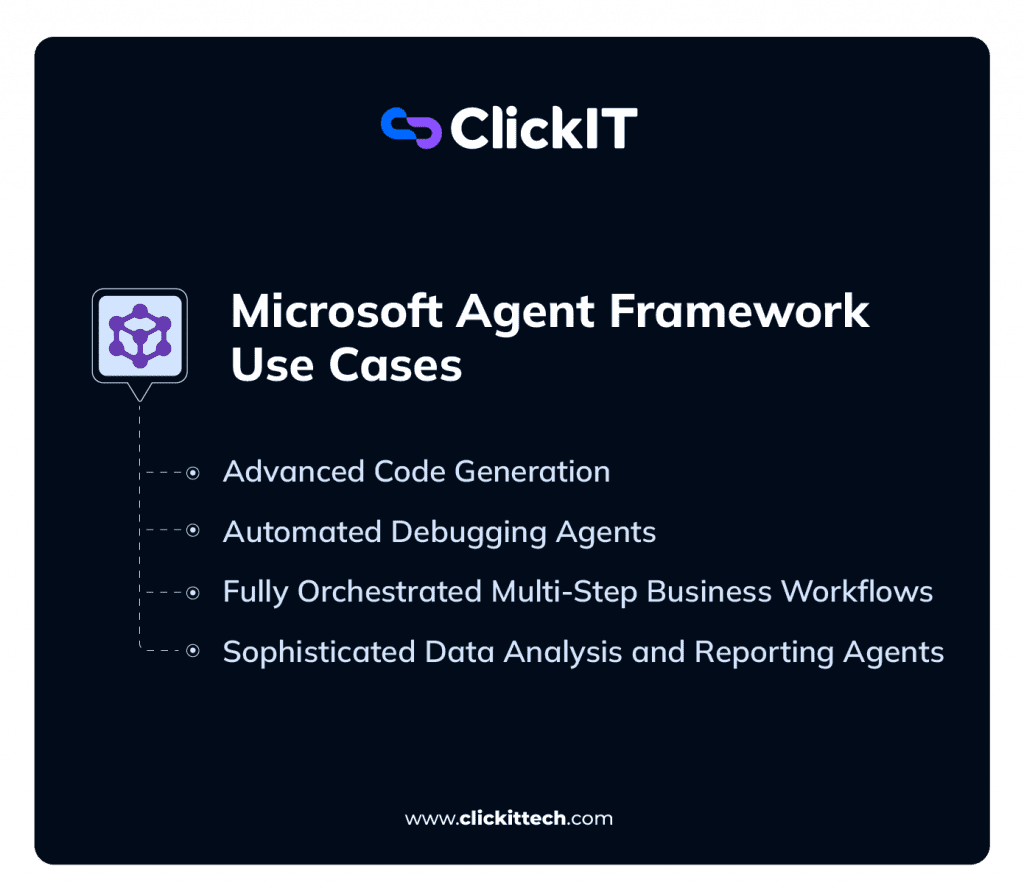
1. Advanced Code Generation & Automated Debugging Agents
Simple code generation is old news and, frankly, not always accurate. The real challenge is writing code that integrates with an existing codebase, adheres to style guidelines, includes tests, and can be debugged. This is where a multi-agent system really earns its keep, especially when combined with structured workflows and memory/state management.
The Workflow:
- ProjectManagerAgent: Receives a high-level task, like “Implement a new API endpoint for user profile updates that connects to the PostgreSQL database.”
- ArchitectAgent: Accesses the existing codebase (using a Semantic Kernel plugin) to understand the project structure and create a detailed implementation plan.
- CoderAgent: Receives the plan and writes the primary application code.
- TesterAgent: Concurrently receives the plan and writes the unit and integration tests.
- CI/CDAgent: Once both agents are done, this agent runs the tests (note: this may require tool bindings like GitHub Actions or Azure DevOps)
- Failure Handling/DebuggerAgent: If the tests pass, it can commit the code. If tests fail, this agent captures error logs, suggests potential fixes, and passes them back to the CoderAgent for iteration. Human review can also be inserted here if needed, ensuring quality and correctness. This loop continues until all tests pass.
The framework orchestrates this entire assembly line, ensuring each agent acts at the right time with the right information. It maintains workflow state (e.g., “coding,” “testing,” “debugging”) across multiple steps and iterations.
2. Fully Orchestrated Multi-Step Business Workflows
Many business processes are a chain of steps involving different people and tools. The Agent Framework is perfectly suited to automate these complex, long-running tasks.
Use Case Example: New Client Onboarding
- IntakeAgent: A user-facing agent gathers project requirements from a new client and saves the data to a CRM using a Semantic Kernel plugin for the Salesforce API.
- AnalysisAgent: Once the data is in the CRM, this agent analyzes the requirements and compares them to internal resource availability by querying Jira.
- ProposalAgent: If feasible, this agent drafts a formal project proposal using pre-defined templates.
- ReviewAgent: The proposal isn’t sent automatically. Instead, it’s assigned to a human for approval. The agent creates a task in Asana or Microsoft Teams and notifies the relevant manager. This human-in-the-loop step ensures accountability and quality.
- ProjectSetupAgent: Once the manager approves the proposal, this agent takes over. It creates a new Jira project, sets up a private Slack channel, and sends a welcome email to the client—all via API calls.
This workflow could take days. Some workflows may even last months! But the framework’s ability to pause for human input and resume without losing context is what makes long-running, stateful processes manageable.
3. Sophisticated Data Analysis and Reporting Agents
Businesses have plenty of data, but often struggle to find the signal in the noise. Where the framework really shines for data analysis is in creating a complete, end-to-end research pipeline.
We can build a team of agents that don’t just find information but can synthesize it from disparate sources (e.g., databases, APIs, documents) into a coherent narrative.
An agent-based system can create a dynamic data analysis pipeline that gets you actual answers.
The Workflow:
- QueryAgent: A business user asks a natural language question, such as: “What was the root cause of the Q3 customer churn spike on our mobile app?”
- DataGatheringAgent: This agent understands the question and knows which data sources to hit. Using Semantic Kernel plugins, it connects to a production database, Zendesk for support tickets, and Jira for bug reports.
- AnalysisAgent: This agent is a Python expert. It takes the raw data and uses a code execution environment to perform a comprehensive analysis. This agent suggests results based on computation rather than human intuition.
- NarrativeAgent: The output of the AnalysisAgent is just numbers. This agent’s job is to synthesize these findings into a human-readable story. It generates a report explaining why churn spiked, with evidence and charts, and emails it to the business user.
What makes this a big deal is the dynamic use of tools and synthesis. A single LLM might generate a SQL query, but orchestrating multi-modal data gathering, analysis, and narrative generation reliably requires the structured workflow that Microsoft Agent Framework provides.
Read our blog, GitHub Copilot Agen Mode, to learn about this tool
What are the Challenges and Considerations of the Microsoft Agent Framework?
While powerful, building multi-agent systems is not a walk in the park. You’re trading simple prompt engineering for complex system design, which brings its own set of headaches. The Agent Framework makes it more manageable, but you still need to keep a few things in mind:
- Complexity: Designing, debugging, and maintaining a system of interacting agents is a significant step up from traditional programming. Prompt engineering evolves into “system engineering” (i.e, workflow orchestration, agent state management, and error handling across agents).
- Cost & Latency: Every step an agent takes is often an LLM call. A 5-agent workflow can easily consume 10- 20x as many tokens as a single query. Careful optimization is crucial.
- Security & Privacy: When agents can access APIs and internal data, security is paramount. You need robust mechanisms for authentication, authorization, and the prevention of prompt injection attacks.
Microsoft Agent Framework vs. CrewAI vs. LangChain: A Comparative Table
To get a better sense of where the Microsoft Agent Framework fits in the landscape, it’s helpful to see how it stacks up against other popular tools, like CrewAI and LangChain. Each has its own philosophy and benefits, so picking the right one depends entirely on the project you’re working on and your expertise or familiarity.
| Feature | Microsoft Agent Framework | CrewAI | LangChain |
| Focus | Formal, graph-based orchestration with deep, native integration of Microsoft’s AI stack (AutoGen, Semantic Kernel, Azure AI). Supports | Creating collaborative agents with distinct roles that follow a defined process. Great for prototyping agent interaction. | A massive, mature library with one of the widest ranges of integrations. |
| Agent Structure | A hybrid model combining AutoGen’s conversational agents with Semantic Kernel’s planner/plugin agents, managed by a formal workflow graph. | Defines agents with specific roles, goals, and backstories. Emphasizes the collaborative process among these defined personas. | Highly unopinionated. Provides base classes for developers to construct any agent architecture they want. Requires more boilerplate code. |
| Model Integration | Tightly integrated with Azure OpenAI but highly extensible via Semantic Kernel connectors to almost any model (OpenAI, Hugging Face, local models). | Model-agnostic. Easily integrates with any model supported by its underlying components. | The most extensive model support in the ecosystem. If a model has an API, LangChain likely has an integration for it. |
| Key Features | Formal graph-based orchestration which provides a structured, predictable way to manage complex, stateful workflows. | Opinionated, process-driven structure. Forces one to think in terms of roles and sequential processes, simplying agent collaboration. | LangChain Expression Language (LCEL), a flexible component system that lets you build custom chains with granular control. Requires more manual setup. |
| Performance | Depends heavily on how efficient your workflow graph and Semantic Kernel planner are. The optimization ceiling is high, but it’s not guaranteed to be fast out of the box without some tuning. | CrewAI gives the most predictable token usage and speed, since its structured processes help prevent unexpected loops or conversational drift. | Performance is the most variable. An LCEL chain can be blazingly fast, but a complex agent can become slow or inefficient if not designed carefully, making LangSmith almost essential for tuning. |
| Pricing/annual costs | Open-source and free. Costs are incurred from LLM API calls (e.g., using Azure OpenAI for inference), hosting, and any other external cloud services used for production. | Open-source and free when self-hosted. Paid tiers cover managed infrastructure, higher usage limits, collaboration features, and priority support. Tiers: Basic ($99/mo), Standard ($6,000/yr), Pro ($12,000/yr), Enterprise ($60,000/yr), Ultra ($120,000/yr). | Core library is open-source and free. Costs come from LLM APIs and LangSmith, which is a separate paid product with a freemium model (5,000 free traces; Plus plan at $39/seat/mo). Enterprise pricing is custom. |
| Best For | Developers building stateful multi-agent systems, especially within the Microsoft/Azure ecosystem. Ideal for workflows that require orchestration, tool integration, and human oversight. | Teams that want to quickly prototype and build applications based on collaborative, human-like agent teams with clear roles and responsibilities. | Developers who need maximum flexibility, the broadest possible range of integrations, and want to build custom agent architectures from the ground up. |
Read our blog LangChain 1.0 vs LangGraph
FAQs about the Microsoft Agent Framework Use Cases
Yes, the Microsoft Agent Framework is ready for production, but it’s still evolving. The underlying components (AutoGen and Semantic Kernel) are already battle-tested. Start with non-critical but high-value workflows, then expand as the framework stabilizes and tooling grows.
Yes. To use it effectively, you have to understand the core concepts of both. The whole idea is to combine AutoGen’s agent orchestration with Semantic Kernel’s planning and memory capabilities, so knowing their core models, abstractions, and workflows makes the framework much easier to use effectively.
The OpenAI Assistants API is great for creating a single, stateful agent that can use tools. The Microsoft Agent Framework is designed for building systems of multiple, specialized agents that collaborate on large problems, with workflow state, tool orchestration, and human-in-the-loop integration.
Thanks to Semantic Kernel’s connector architecture, you can use a wide array of models, including those from Azure OpenAI, OpenAI, Hugging Face, and even local models. This flexibility lets you choose the best model for each workflow step.
The official Microsoft documentation is your best bet for learning about the agent framework, AutoGen, and Semantic Kernel. I’d begin with the quick-start tutorials for both to understand the fundamentals, then move on to examples that showcase their integration.
Microsoft Agent Framework Overview
Agent Framework Quick Start Tutorial