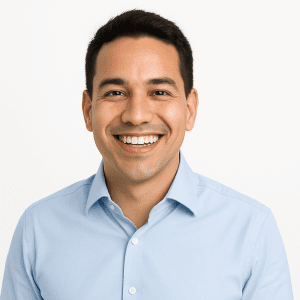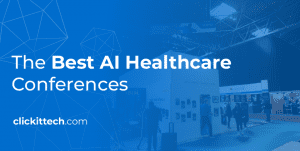With AWS continuing to dominate the cloud computing landscape, ECS vs EC2 has become a happy headache in recent times for IT administrators in terms of choosing the right AWS service for IT workloads. Fargate is another service that also throws its hat into this debate. From the names and abbreviations, AWS ECS vs EC2 vs Fargate are mostly similar in many aspects but serve different purposes.
After you finish reading this blog, you will stop having confusion surrounding the EC2 vs. ECS aspects by delving deep into the similarities, differences, and price factors.
- ECS vs EC2: Understanding ECS
- ECS vs EC2: Understanding EC2
- ECS vs EC2 Comparison Table
- AWS ECS Vs EC2 Vs Fargate
- AWS ECS vs EC2 Vs Fargate Pros and Cons
- Conclusion
- FAQs
A Brief Overview of AWS
Founded in 2002, Amazon Web Services (AWS) is the most popular cloud computing platform that offers a wide array of cloud services to businesses of all sizes. From computing power and storage to networking, databases, and machine learning, AWS offers a comprehensive platform that covers the cloud computing needs of every type of business process. The AWS cloud platform enables businesses to access highly scalable, reliable and cost-effective cloud infrastructure for building and deploying various applications and services.
Importance of Choosing the Right Computing Service
Computing power is key to optimizing the performance, scalability, and cost-effectiveness of any IT infrastructure. This is why businesses should take extra care in choosing the right computing service for their workloads on AWS. Amazon offers two popular services for deploying applications: Amazon Elastic Container Service (ECS) and Amazon Elastic Compute Cloud (EC2), which brings up the discussion of EC2 vs ECS. Businesses should understand the ECS vs EC2 nuances, the differences and use cases to ensure that workloads are running efficiently in the cloud environment.
ECS vs EC2: Understanding ECS
Elastic Container Service (ECS) is a fully managed container orchestration service of AWS that enables users to easily run containerized applications in the cloud without managing the underlying infrastructure. It simplifies the deployment, management and scaling of Docker containers in the cloud.
ECS seamlessly integrates with AWS services, is compatible with Docker and comes with auto-scaling capabilities and cluster management features. With efficient resource optimization, simplified infrastructure management and improved application availability, ECS is a good choice for deploying and managing container workloads on AWS.
You can also read our blog What is AWS ECS? to go more in-depth about ECS.
Key Features of ECS
Here are some of the key features of ECS:
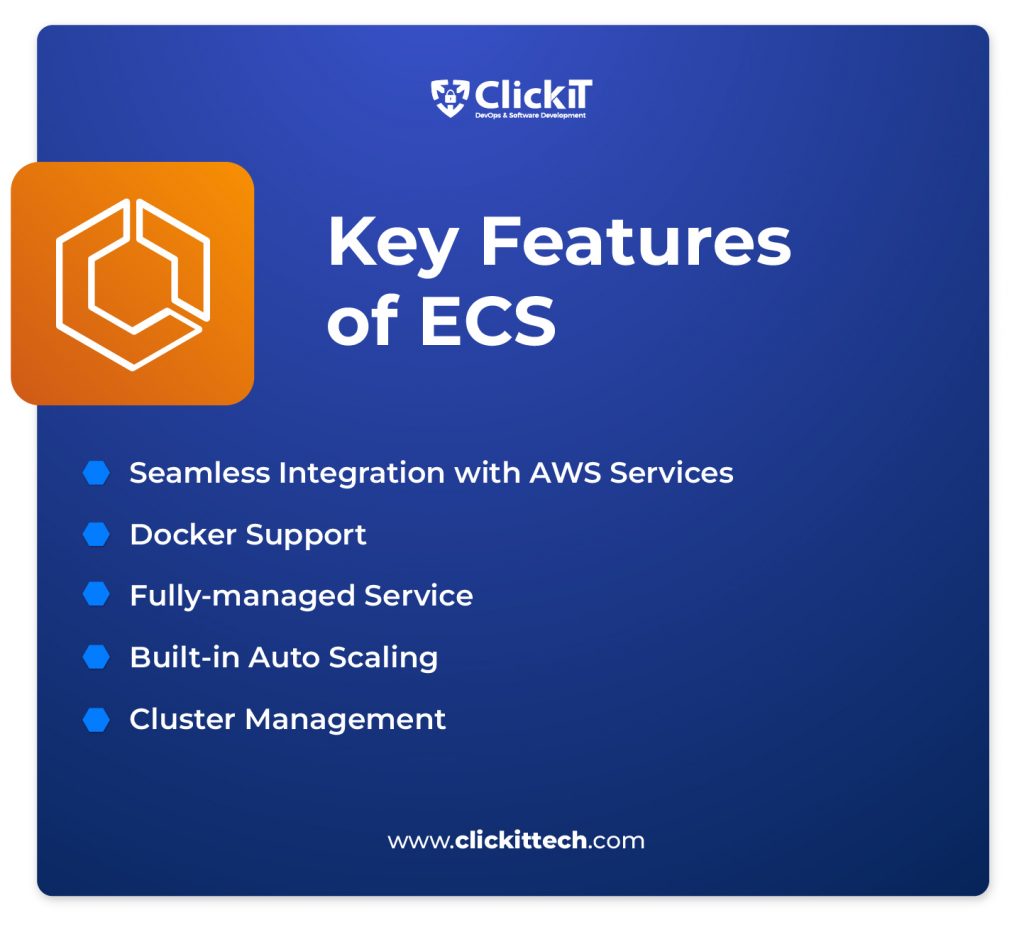
- Seamless Integration with AWS Services: Coming from Amazon, ECS is designed to seamlessly integrate with all other AWS services such as Elastic Load Balancing (ELB), Identity and Access Management (IAM), Cloud Watch, Virtual Private Network (Amazon VPC) etc. By leveraging other AWS services, ECS simplifies the deployment and management of containerized applications.
- Docker Support: ECS integrates well with Docker systems. Right from enabling easy packaging of applications and their dependencies into Docker images to deploying and managing them within ECS clusters, ECS offers complete support for Docker containers. As such, users enjoy great flexibility and consistency in application deployment.
- Fully-managed Service: ECS is a fully-managed container orchestration service. It means AWS handles all the heavy lifting work of infrastructure management, such as provisioning, scaling and monitoring ECS clusters. So, users get the luxury of focusing on developing and deploying quality applications without worrying about the underlying infrastructure.
- Built-in Auto Scaling: ECS comes with built-in support for auto-scaling, which means users can automatically adjust the number of running containers or tasks based on predefined criteria concerning memory and CPU utilization. This feature enables users to automatically scale the infrastructure to meet changing business demands while optimizing costs.
- Cluster Management: ECS comes with a cluster management feature that allows users to organize and manage their container instances efficiently. It allows users to create and manage multiple clusters and isolate them based on applications, teams or environments.
ECS Pricing Models
Amazon offers four different models for running services or tasks with ECS:
- Amazon EC2 Launch Type: With the Amazon EC2 launch type, users deploy and manage ECS tasks on EC2 instances. The charges are based on the launched EC2 instances and any other AWS resources used for storage, load balancing, monitoring, etc. Prices vary with the EC2 instance type, duration of the use, AWS resource type, etc.
- Amazon ECS on AWS Outposts: Users can choose Amazon ECS on AWS Outposts to run ECS tasks on-premise using AWS infrastructure. AWS charges users based on a standard AWS Outpost pricing structure that includes the outpost hardware, data transfer and any AWS resources used.
- Amazon ECS Anywhere: This feature enables users to extend the capabilities of ECS to on-premise environments or non-AWS and custom-managed cloud environments. AWS charges users for the underlying infrastructure and any AWS resources used.
- Amazon Fargate Launch Type: When users run ECS tasks on Fargate, the billing is based on the memory and vCPU resources allocated to each ECS task. Fargate charges are calculated per second with a minimum charge for each task. The underlying infrastructure is managed by AWS, and users only pay for the resource consumption.
ECS Use Cases
The EC2 vs ECS discussion gets interesting when you go into the use cases. Here are a few popular ECS use cases:
- Run Microservices: Microservices architecture is now becoming an integral part of modern software development environments as it goes hand in hand with DevOps and Cloud-ready infrastructures. ECS simplifies the deployment and management of microservices architectures. It allows users to containerize individual components of an application and deploy them as separate services or tasks within ECS clusters. As such, you gain better isolation, scalability and management of microservices architectures.
- Workers to Process Data from other AWS Services like SNS/SQS: The seamless integration of ECS with other AWS services and the flexibility of the tool makes it easy for users to create and manage scalable and highly efficient workflows. For instance, users can create ECS tasks that listen to messages from Amazon Simple Notification Service (SNS) or Amazon Simple Queue Service (SQS) and process that data to perform various actions based on the content of the messages.
- Run an API: Another useful feature of ECS is that users can convert it into a reliable platform to host APIs and web services. The process is pretty simple. Users can containerize API code as Docker images along with their dependencies and deploy them as ECS services. Moreover, ECS handles the deployment, scaling and management of API containers, which guarantees high availability and performance. In addition, you can leverage other AWS services, such as Amazon Elastic Load Balancing (ELB) to run APIs with ease and meet changing business demands with consistent performance.
ECS vs EC2: Understanding EC2
Before getting into the ECS vs EC2 space, it is important to understand what EC2 is all about as well. Amazon Elastic Compute Cloud (EC2) is a popular compute service offered by AWS. EC2 provides resizable compute capacity in the cloud in the form of virtual machines called instances. EC2 offers a variety of instance types optimized for diverse workloads that enable users to configure network and security settings and launch within minutes easily.
With pay-as-you-go pricing augmented by cost-effective reserve instances, EC2 provides cost-effective compute solutions for businesses to manage diverse workloads in the cloud. The flexibility, scalability and reliability of EC2 allows users to run simple web servers to complex distributed systems in the cloud and scale them on-demand.
Key Features of EC2
Here are a few key features of EC2:
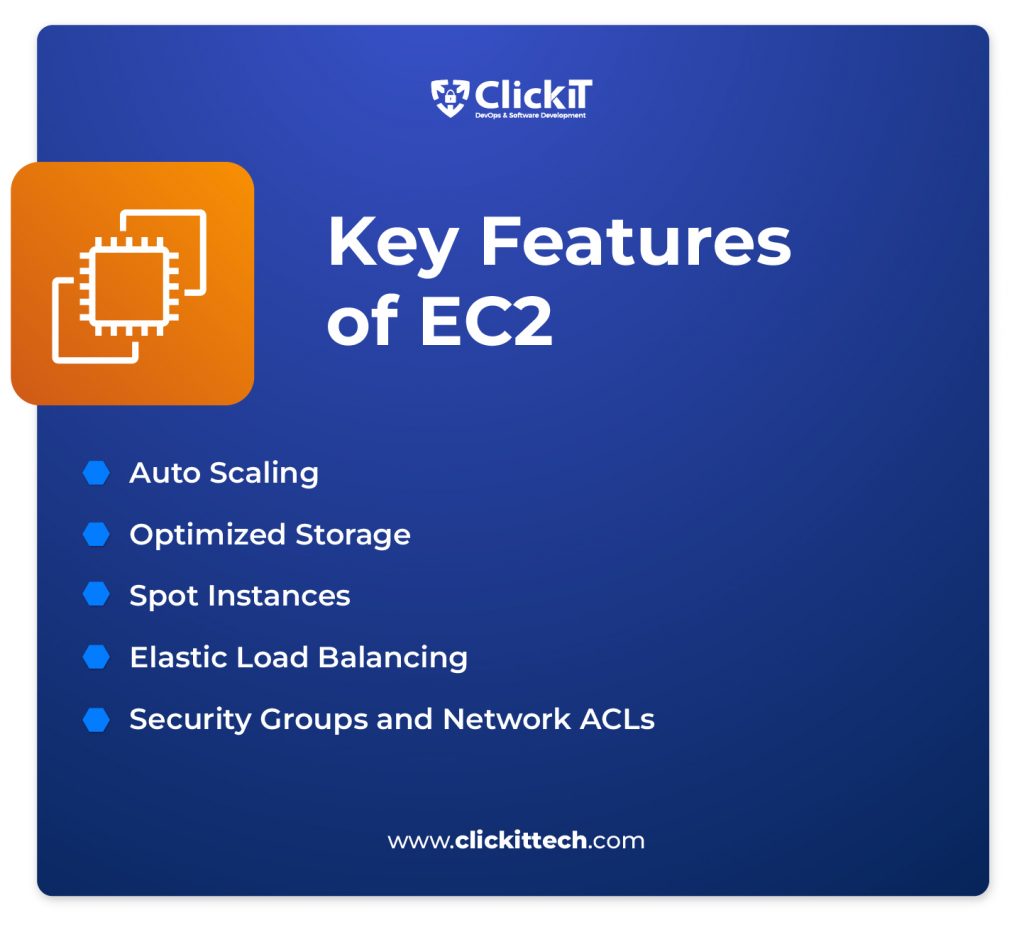
Auto Scaling
The Auto scaling feature of EC2 enables users to scale the number of EC2 instances dynamically to meet changing application needs. While it helps in the high availability of the application, it also optimizes costs as you can downgrade the number of EC2 instances during periods of low demand.
Optimized Storage
For data-intensive workloads, high storage capacity is required but it comes with latency issues. EC2 offers storage-optimized instances that deliver high storage and still offer low latencies, even for data-intensive workloads. For applications that involve big data analytics, database hosting and data warehousing, EC2 is a good choice.
Spot Instances
‘Spot instances’ is a special pricing model wherein Amazon offers unused instances at a lower price compared to on-demand instances. By choosing EC2 instances, users can reduce costs. However, it is important to note that Amazon will interrupt spot instances with little notice when the demand rises again. It is recommended to choose spot instances for fault-tolerant and flexible workloads that are unaffected by interruptions.
Elastic Load Balancing
EC2 comes with an elastic load balancing feature (ELB) which automatically distributes incoming traffic across different EC2 instances, keeping the network fault-tolerant and always available. It also scales the load balancer to meet changing business requirements. EC2 ELB can also be seamlessly integrated with other AWS services like Amazon ECS and Auto Scaling for reliable application delivery.
Security Groups and Network ACLs
EC2 supports security groups and network access control lists (ACLs) that act as virtual firewalls to securely manage inbound and outbound traffic of EC2 instances. While ACLs work at the subnet level, security groups work at an instance level to secure and protect EC2 instances from unauthorized access and network threats. This increases the security posture of the network.
EC2 Pricing Models
Pricing structure is the key consideration in the AWS ECS vs EC2 battle. Here are four models of the EC2 pricing structure:
On-Demand Instances
On-Demand Instances is a flexible pricing model that enables users to pay only for the compute capacity they consume and pay by a second or an hour. There is no upfront payment or long-term commitment. On-demand instances best suit applications that run unpredictable workloads or operate short-term projects.
Reserved Instances
Reserved instances are the most cost-effective pricing model available with EC2. Amazon offers a discount on the hourly charge of these instances, provided users agree to a commitment of one to three-year term. Reserved instances are the right choice for predictable usage patterns and steady-state workloads.
Reserved instances are available in two models:
- Standard Instances: Standard instances are specific to an availability zone and offer a huge discount (up to 72%) compared to on-demand instances pricing structure. However, users cannot change the instance attributes during the contract term. These instances are best suited for steady-state usage.
- Convertible Reserved Instances (RI): Convertible RIs are flexible which means users change the instance attributes such as OS types, families and tenancies during the term.
Spot Instances
Spot instances are unused capacity that Amazon offers at a lower price compared to on-demand pricing. With spot instances, users can access compute resources at cost-effective prices. Users will specify a maximum price they are willing to pay per hour and if the bid exceeds the current spot price, AWS will provision those instances for the users. However, AWS might terminate these instances at short notice when the demand for the instances arises and the user bid price is lower than the spot price or the capacity gets constrained. As such, users should choose wisely and go for spot instances only when the workloads are fault-tolerant, flexible and handle interruptions.
Dedicated Hosts
As the name suggests, dedicated hosts are physical servers that are dedicated to a user’s EC2 instances. The pricing is based on the type of the instance, region and billing model (Reserved or on-demand). Dedicated hosts allow users to bring their existing server-bound software licenses to the cloud. They offer more visibility and control over the underlying software while reducing security risks and compliance issues. Dedicated hosts best suit applications that involve stringent regulatory compliance needs, licensing restrictions, and customized hardware requirements.
EC2 Use Cases
The main difference in the EC2 vs ECS debate is use cases. Here are a few EC2 Use Cases:
Run cronjobs
Cronjobs are scheduled tasks or jobs that are set up to run periodically on Unix-based systems. A time-based job scheduler called cron manages these tasks, hence the name. EC2 is a good choice to execute cronjobs on EC2 instances and perform scheduled tasks such as system maintenance, data backup, log rotation and application maintenance tasks. The flexibility provided by EC2 to control and configure the environment and scheduling requirements for cronjobs makes it a good choice to handle diverse automated tasks efficiently.
Run Static/Simple Apps
Static or simple applications that don’t require any dynamic scaling capabilities or significant computational resources are best suited to run on EC2 instances cost-effectively. For instance, users can host static websites, blogs, content management systems and other simple web applications on EC2 instances. EC2 offers greater flexibility in enabling the configuration of the server environment, customization of application setup, or installation of software dependencies according to specific requirements.
Run Backend Services for Python/node Apps
EC2 instances are a good choice to serve as computation resources and environments for running server-side code of Python or node.js applications. Users can deploy these applications on EC2 instances and handle tasks such as data processing, running business logic, managing API endpoints and/or backend functionalities. The flexibility offered by EC2 to install frameworks, programming language runtimes and libraries for Python or node.js applications makes it a popular choice for hosting a variety of backend services that require customizable configurations.
ECS vs EC2 Comparison Table
| Features | Elastic Container Service (ECS) | Elastic Compute Cloud (EC2) |
| Type of Service | Container Orchestration Service | Virtual Server Hosting Service |
| Core Technology | Docker Containers | Customizable Virtual Machines |
| Deployment | Containers | Virtual Machines |
| Managed Service | Fully-managed Service | Requires manual management |
| Complexity | Simplifies deployment and management of containers | Complex setup and management |
| Scaling | Auto Scaling | Auto Scaling |
| Pricing Structure | Task-based pricing | Instance-based pricing |
| Key Use Cases | Microservices, Containerized Applications | Legacy workloads, traditional applications |
| Maintenance | Abstracts infrastructure, reduces maintenance | Requires significant manual maintenance |
| Development Speed | Rapid development and deployment of containers | Deployment may take longer compared with ECS |
| Granularity | Task-level and Service-level | Instance-Level |
| Containerization | Docker | N/A ( Additional setup required to run Docker) |
| Integration with AWS services | Seamlessly integrates with AWS services | Integrates with AWS services |
| Elasticity | Highly elastic, scales based on container needs | Elastic, scales based on instance needs |
| Resource Efficiency | Efficient resource utilization with containers | May have unused resources depending on the application requirements and instance sizing |
AWS ECS Vs EC2 Vs Fargate
It’s not just about AWS ECS vs EC2. There is another computing service offered by AWS called Fargate. When it comes to ECS vs EC2 vs Fargate, each compute service comes with its advantages and disadvantages.
Elastic Container Service (ECS)
ECS is a fully managed container orchestration service that helps users run, manage and scale containerized applications efficiently. It supports Docker containers. ECS leverages Docker technology and simplifies the deployment and management of containerized applications. It is ideal for deploying and managing microservices-based applications as it provides the required isolation, scalability and easy management of individual services.
Another area where ECS excels is managing applications with varying resource needs. ECS offers the flexibility to scale containerized apps to meet changing business needs. However, compared with EC2, ECS has limited instance types, so it might not be suitable for applications with persistent storage needs.
Elastic Compute Cloud (EC2)
EC2 provides resizable compute capacity in the cloud enabling users to launch and manage virtual servers known as instances. It is best suited for traditional and legacy workloads that require full control over the underlying infrastructure. Similarly, applications that have specific OS and software requirements will benefit from EC2. For instance, machine learning tasks require GPU instances. By using EC2, users can leverage specific instance types and optimize resource usage cost-effectively. On the downside, EC2 requires manual management for provisioning, managing and scaling the infrastructure. Proper care should be taken for right-sizing the instance. Else, it results in unused resources and additional costs.
Fargate
Fargate is a serverless computing engine for containers that enables users to run and manage containers efficiently without the need to manage the underlying infrastructure. By abstracting infrastructure management, Fargate simplifies operations and allows users to focus more on deploying and managing containers. Fargate is ideal for workloads with varying and unpredictable workloads.
Fargate pricing is based on vCPU and memory resources allocated to containers which means it is cost-effective for certain workloads when compared with EC2 instances. On the downside, Fargate manages the underlying infrastructure which means you’ll have less control when it comes to customizing server configurations.
Consider workload preferences, costs, business requirements and application types while choosing AWS ECS vs EC2 vs Fargate.
You can also check our blog ECS vs EKS to know which one is the best container service by AWS.
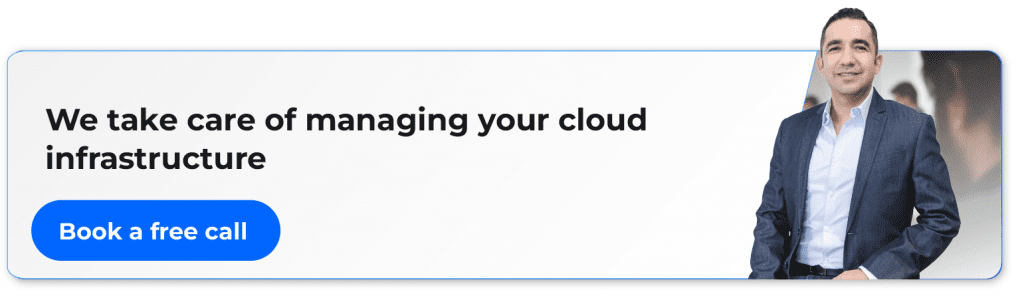
AWS ECS vs EC2 vs Fargate Pros and Cons
| AWS Compute Engine | Pros | Cons |
| ECS | 1. Fully-managed container orchestration service 2. Seamless integration with other AWS services 3. Auto-scaling capabilities for containerized workloads 4. Efficient resource utilization with containerization 5. Simplifies deployment and management of microservices | 1. Limited instance types compared to EC2 2. May require additional setup for complex networking requirements 3. May not be suitable for applications with persistent storage needs 4. Task-based pricing may be less predictable for some workloads |
| EC2 | 1. Full control over underlying infrastructure 2. Flexibility to customize instance configurations 3. Wide variety of instance types and pricing options 4. Ability to leverage existing software licenses 5. Suitable for traditional applications and legacy workloads | 1. Requires manual management of infrastructure 2. Management overhead for provisioning, monitoring, and scaling 3. Instances may have unused resources depending on sizing 4.May experience downtime during instance maintenance or failure |
| Fargate | 1. Serverless, no need to manage the underlying infrastructure 2. Simplified deployment and management of containers 3. Highly elastic, scales based on container needs 4. Reduced operational overhead, minimal maintenance required 5. Task-based pricing, pay only for resources consumed | 1. Limited control over underlying infrastructure 2. Not suitable for applications with persistent storage needs 3. Cold start latency may impact certain types of workloads |
Conclusion
When it comes to AWS ECS vs EC2, the choice boils down to your specific use cases, preferences and business requirements.
For business infrastructures that involve microservices architecture, containerized applications and workloads, and varying resource needs, ECS is an ideal choice. The reason is that ECS is a fully managed container orchestration service that simplifies the deployment, orchestration, scaling, and management of containerized applications. The seamless integration with other AWS services, auto-scaling capabilities, and efficient resource utilization is an added benefit.
On the other hand, business processes involving traditional applications and legacy workloads require more control over the underlying infrastructure, OS, and software. EC2 becomes an ideal choice for such requirements as it offers the required flexibility and customization options. With full control over virtual server instances, users can customize the environment to suit specific application needs.
Ease of management, cost, operational preferences, and scalability are a few key aspects to consider with AWS ECS vs EC2. AWS Fargate is another that offers a serverless compute engine for containers without the headache of managing the underlying infrastructure. It all depends on the workload characteristics and business requirements.
FAQs
Yes, you can use both ECS and EC2 in the same application architecture. It is not always about AWS ECS vs EC2. Hybrid architectures normally contain both compute services. ECS can run containerized apps on EC2 instances which are grouped into clusters. While EC2 allows customization of instances, ECS automatically manages these clusters and efficiently orchestrates containers.
ECS scales at the task level or service level which means you can add or remove containers on-demand. EC2 scales at the instance level, allowing you to add or remove virtual servers based on the overall computing needs.
No, ECS requires Docker for containerization. While EC2 can run a variety of workloads without Docker, ECS is specially designed to manage Docker containers.
While both services support blue-green deployments, ECS comes with built-in support for blue-green deployments using services like AWS CodeDeploy. Moreover, ECS streamlines the process and adds automation as well.