AI is now deeply embedded into web apps via chatbots, personalization, code assistants, and analytics etc. AI-powered Web application help developers effortlessly create stunning interfaces, while intelligent chatbots and personalization engines enhance user engagement like never before.
In-browser AI with lightweight models like Phi‑4‑mini in the Edge browser and edge computing for low-latency inference are now viable.
I also examine AI-augmented front-end, intelligent edge layers, GenAI-powered backends, and cloud-native data infrastructure. This blog also talks about how modern front-end frameworks integrate with on-device LLMs, and how back-end systems in Java, Node.js, Python, and .NET now interact with AI services.
With the rapid advancement of Generative AI (GenAI), edge computing, and cloud-native development, traditional web application architectures are struggling to meet changing user demands.
Today, users expect intelligent, real-time, and context-aware experiences across devices and regions. Both Enterprises and startup organizations must realign their architectural systems to harness the power of AI, ensure scalability, and stay competitive.
Traditional Vs AI-Driven Web Application Architecture
Traditional web architectures typically follow a layered pattern comprising front-end client, back-end logic, databases, and optional caching/CDNs. This model struggles with dynamic personalization, real-time decision-making, and intelligent automation.
AI-Powered Web Application Architecture
AI-powered Web Application architecture takes the traditional client-server model to the next level. It incorporates AI-native capabilities, on-device intelligence, and intelligent orchestration layers that make applications truly scalable, autonomous, context-aware, and responsive.
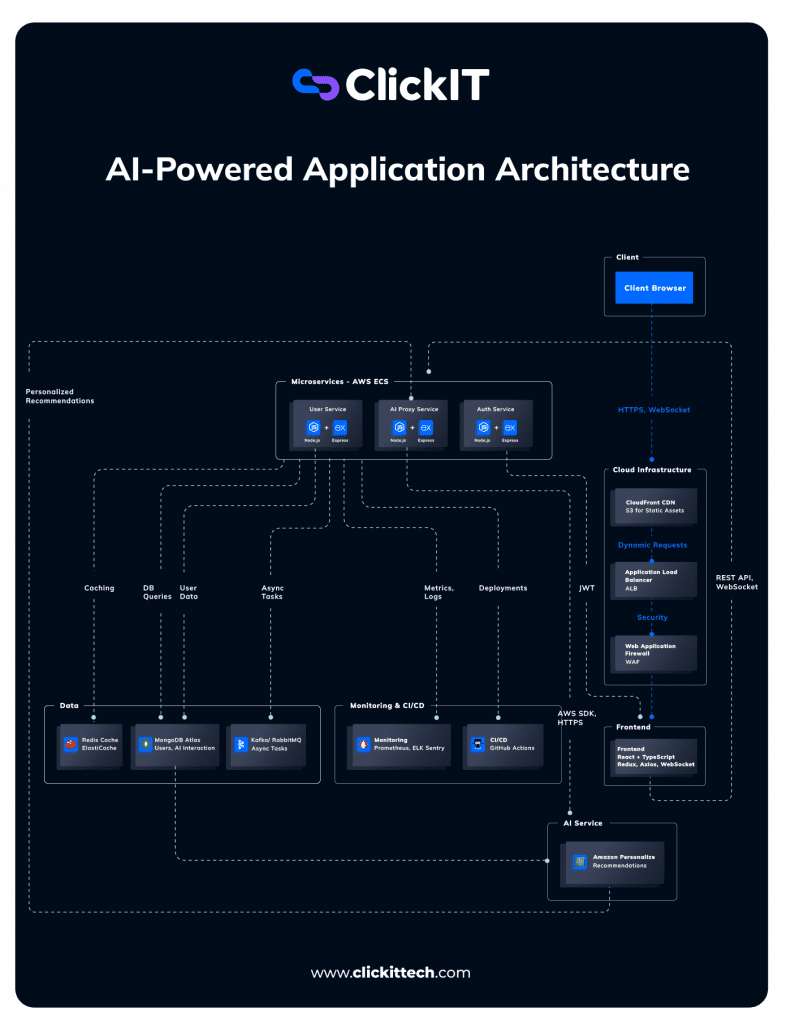
Here are the core components of an AI-driven web application architecture:
1) Web Browser – Front-End with On-Device Intelligence
A web browser in the AI-driven architecture is not just a client-side front-end component. It is now an intelligent processing node with embedded AI capabilities like autocomplete, adaptive AI, real-time analytics, and multimodal input handling
- Autocomplete and Summarization: Modern browsers come in-built with lightweight LLM models like Phi-4-mini, ONNX.js, and Gemma to facilitate intelligent suggestions, dynamic form filling, content summarization and language translation etc.
- Adaptive UI & Real-time Analytics: Modern browsers are able to respond to user behaviour by reordering elements, suggesting next actions, or adjusting UI complexity and accessibility.
- Voice & Multimodal Input Handling: Web applications now support real-time voice-to-text and image understanding directly in the browser.
2) API Tier + AI Agent Orchestration Layer
The core service logic is divided between traditional APIs and intelligent orchestration layers to invoke models and execute workflows on demand dynamically.
Key Components:
- API Gateway Layer: In this layer, GraphQ
lL or REST APIs serve client requests, handle auth, and manage traffic. Lightweight containers and serverless functions often back them. - AI Agent Layer: In this layer, modular AI agents manage prompt orchestration, decision trees, and workflow automation while coordinating between external APIs, data sources, and model endpoints.
- Retrieval-Augmented Generation (RAG): It is an AI architectural pattern that integrates semantic search from vector databases with LLM responses for domain-specific, accurate results.
- Dynamic Diagram or Code Generation: Diagramming agents generate architecture visuals or backend code flows for natural language instructions.
- Skills-Based Routing: AI agents delegate tasks like summarization, code generation and document parsing to specialized sub-agents.
- Multi-Step Task Handling: Chains of prompts and model calls execute business logic while replacing some rule-based workflows with generative reasoning.
C) Data Layer, Caching, and Edge Intelligence
In an AI-driven web app architecture, the data layer not just deals with core databases but also extends to distributed edge nodes that support low-latency inference and caching.
Key Features:
- Distributed Caching: In-memory data stores like Redis or Memcached serve frequent queries and even cache model outputs, which inturn reduces costs.
- Edge Compute Runtimes: Edge functions like Lambda@Edge, Cloudflare Workers, or WASM-based compute process personalization logic, token filtering, and simple model inference as close to users as possible.
- Vector and Graph Stores: It is used for AI embeddings and relationship reasoning to suppor features like personalized search, recommendations, and contextual actions.
- Smart Content Delivery: CDNs now serve not only static assets but also AI-optimized content variants based on location, device type, or user behavior.
D) AI/ML Services Layer
This layer is the backbone for AI models’ operations. It hosts and orchestrates LLMs and custom-trained AI models.
Core Elements:
- Foundation Model Hosting: Deploy models like Llama 3.2, Mistral 7B/Ministral 3B, or MobileNetV3 in cloud-based endpoints or edge runtimes.
- Custom Model Training & Fine-Tuning: Train domain-specific models using tools like SageMaker, Vertex AI, or open-source stacks like Kubeflow.
- AI Pipelines & Automation: Orchestration tools like Step Functions, Airflow, or Prefect manage data preparation, model training, evaluation, and deployment while seamlessly integrating with object storage, NoSQL/SQL databases, and embedding stores.
E) DevOps with Monitoring and Observability
Modern DevOps now includes continuous AI testing, versioning, and performance tracing for LLMs, embeddings, and agent flows.
Key Elements:
- Infrastructure as Code (IaC): Define environments using AWS CloudFormation
CDK, Pulumi, or Terraform to deploy compute, models, agents, and routing logic across clouds. - Model Ops Tooling: Manage version control, rollback, A/B testing, and shadow deployment of models.
- Observability Stack: Collect logs, metrics, and traces across AI layers:
- Token usage and latency per endpoint
- Prompt-to-response tracebacks
- Hallucination detection and ethical logging
- FinOps and Cost Controls: Track AI-related billing per session, per model call, and per user to optimize GenAI workloads.
- Security Posture: Manage role-based access, encrypted prompt logs, and LLM firewalls to prevent prompt injection and unauthorized access.
AI Tools Enhancing the Presentation Layer
According to McKinsey’s March 2025 Global Survey on the state of AI,McKinsey, 782% of organizations have adopted AI in at least one business function, so for modern front-end development it’s crucial to include AI in your web application architecture to automate tasks, personalize experiences, and optimize performance. Below are key AI tools transforming the client-side component of web applications
1. AI-Powered Design Assistants
- Tools: Figma AI, Uizard, Galileo, Adobe Firefly, Wix ADI, Locofy.Uizard, Figma (with AI plugins), Adobe Sensei, Galileo AI.
These tools automatically generate UI layouts, color schemes, and responsive designs from simple text prompts or wireframes, accelerating the design-to-code pipeline.
2. AI Chatbots & Virtual Assistants
- Tools: OpenAI GPT-4.5, Google Dialogflow CX, Claude 3.7, Microsoft Copilot (Azure Bot Service), Grok 3 (xAI)Dialogflow (Google), OpenAI GPT-4, IBM Watson Assistant.
Create dynamic, context-aware chatbots for real-time user interactions (e.g., real-time customer support, product recommendations, navigation).
3. Personalization Engines
- Tools: Optimizely AI, Adobe Target, Dynamic Yield, Mutiny, Insider (Sirius AI).
Deliver tailored content, product recommendations, or A/B-tested UI elements based on user behavior.
4. Accessibility Enhancement Tools
- Tools: accessiBe, Microsoft Seeing AI for Accessibility, AudioEye, Stark AI.
These tools enhance WCAG compliance using AI to automate alt-text generation, keyboard navigation improvements, and screen reader compatibility.
5. AI Code Assistants
- Tools: GitHub Copilot, Tabnine, Amazon CodeWhisperer, Cursor, Windsurf.
Developers use these tools for intelligent code suggestions. Suggest code snippets, debug, or refactor front-end code in real-time.
6. Performance Optimization
- Tools: Cloudflare AI, Vercel Speed Insights, Lighthouse CI, Web.dev AI, Nitro (UnJS),
These tools aAnalyze and optimize load times, compress media, and recommend changes for faster rendering, based on real-time traffic patterns.image compression, and resource delivery.
In modern frameworks like Next.js, Astro, or Qwik, these capabilities are now native or available via a plugin.

Emerging Trend: AI as an API
Today, AI models are being accessed via APIs to add intelligent features such as:
| Features | Example AI Models |
| Natural language processing | OpenAI GPT-4.5, Claude 3.7, Gemini 2.5 |
| Image recognition | Google Vision, Amazon Rekognition, Microsoft Azure Computer Vision API |
| Recommendation engines | Personalize by AWS, Google Recommendations AI, Azure Personalizer |
| Conversational interfaces | ChatGPT API, Google Dialogflow CX, Microsoft Azure Bot Service |
This “AI-as-a-Service” model allows developers to plug in powerful AI capabilities without needing to build or train models themselves.
What are the trends in web application architecture for 2025?
The web app architecture is evolving. As such, organizations should proactively monitor these changes and realign the architecture accordingly. Here are a few trends to check out:
AI-Driven Architectures
Artificial Intelligence (AI) and machine learning (ML) are deeply integrated into web app development, enabling smarter, adaptive systems.
- Personalization: AI algorithms analyze user behavior to adjust interfaces and content, enhancing engagement dynamically.
- Automation: Tools like GitHub Copilot automate repetitive tasks (e.g., code generation, debugging), reducing development time.
- Generative AI: Platforms like GPT-4 generate dynamic content, automate UI design, and streamline workflows. Gen AI can assist with architectural decision-making and optimization, especially for monolith and microservices architectures.
- Edge AI: Processing AI tasks locally (on edge devices) reduces latency, improving real-time interactions
Caching System
A caching system is a temporary data storage layer, a local data store that facilitates quick access to data for an application server instead of contacting the database every time.
In a traditional setup, data is stored in a database. When a user makes a request, the app server requests that data from the database and presents it to the user. When the same data is requested again, the server should repeat the same process, which is repetitive and time-consuming.
By storing this information in a temporary cache memory, apps can quickly present data to users. This reduces latency, improves app responsiveness, and offloads query traffic from backend databases.
The caching system can be designed in 4 models:
- Application Server Cache: In-memory cache alongside the application server (For apps that have a single node)
- Global Cache: All the nodes access a single cache space
- Distributed Cache: Cache is distributed across nodes, wherein a consistent hashing function is used to route the request to the required data.
- Content Delivery Network (CDN): It delivers large amounts of static data.
AI-Aware Caching is a latest trend wherein modern systems are integrating intelligent cache invalidation or prediction using ML to pre-fetch likely user data. Another one is Edge Caching, wherein frameworks like Next.js and platforms like Cloudflare Workers allow developers to cache dynamic content at the edge for ultra-fast performance.
Caching Tools
Azure Cloud Storage
Azure Blob Storage is Microsoft’s object storage solution designed for cloud-native applications. The best thing about Azure storage is the high availability of 99.995% uptime and high security. The price of $0.18 per GB/month is highly cost-effective.
Azure has a comprehensive stack of administrative access and developer tools that help organizations seamlessly coordinate across entire business operations.
Google Cloud Storage (GCS)
GCS is a cloud storage offering from Google with a price tag of $0.02 per GB per month. It is available in multiple regions, offers high durability, and easily integrates with other Google services like BigQuery, Vertex AI, Dataflow, and more.
GCS is known for its fast access speeds, especially when paired with Google Cloud CDN or Compute Engine. The tool comes with good documentation.
Message Queues
Apache Kafka is a distributed event streaming platform that is popular for high-throughput, real-time data pipelines and analytics.
It handles massive volumes of events with low latency and high durability. Kafka best suits scenarios requiring reliable event logging, stream processing, and scalable pub/sub messaging across microservices or big data environments.
FAQs on AI-Powered Web Applications
A web app that integrates artificial intelligence (chatbots, personalization, code assistants, analytics) to deliver smarter, context-aware user experiences.
Through on-device AI in browsers, AI orchestration layers (agents + APIs), vector databases, edge computing, and cloud-based AI services
RAG combines LLMs with vector databases to deliver accurate, domain-specific answers—critical for chatbots and knowledge-based apps.
Traditional apps rely on static logic; AI-driven apps use machine learning, orchestration layers, and real-time personalization for dynamic, adaptive workflows.









