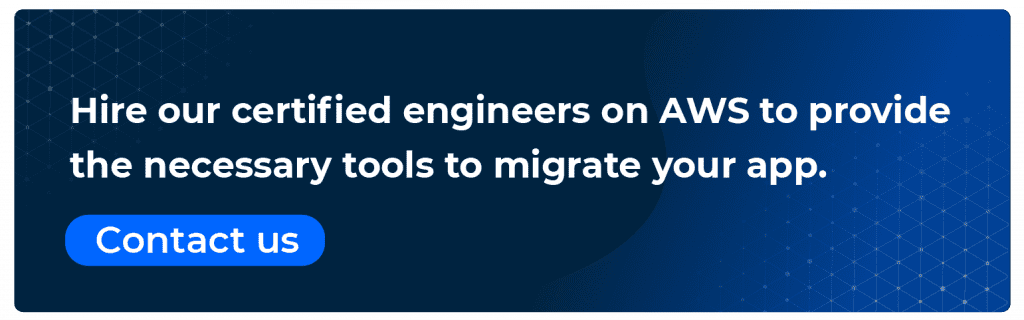In this article, we’ll talk about Heroku vs AWS, what they are, and what we need them for.
We’ve all witnessed the enormous impact that Facebook, Instagram, Netflix, and other famous apps had on our society. But, do we know where those apps are? What’s needed for them to become fully operational and reach users? Well, they need to be hosted somewhere. They need a “home” to allow them to operate as they do now. Their “home” is on a cloud computing service like Heroku and Amazon Web Services (AWS).
What is Heroku?
To understand the debate between Heroku vs AWS, let’s start at the beginning. Heroku is a PaaS (Platform As A Service) solution platform that offers efficiency. It is an excellent place to build, deploy, and scale web applications. The whole idea of a PaaS is to provide developers with the software and tools they need, all in a single virtual space.
“Heroku is not as open-ended like AWS is, which can be a good thing, but also a bad one.”
It’s good because you are able to migrate and start your apps reasonably quick on Heroku but it’s also bad since it locks you in Heroku’s way of operations. Heroku and other PaaS platforms don’t give you the access to the underlying infrastructure, but that is not their main point after all. The entire point is to get a ready-made environment without any machine setup whatsoever.
What does AWS Offer?
AWS is a vast collection of cloud computing services. AWS is the powerhouse of databases, storage, analytics, networking, management, and deployment or delivery options that are available for developers. Amazon’s Elastic Compute Cloud (EC2) or AWS, is the legitimate IaaS (Infrastructure As A Service) platform and the provider will supply its users with the complete infrastructure such as virtual networks, virtual machines and much more. There are numerous PaaS components in AWS like Beanstalk, Fargate, Amazon Container Service (AWS ECS) and such, but in this article, we’d like to keep our focus on the comparison between Heroku and AWS as an infrastructure service.
Discover our AWS Migration services and how you can benefit from them
What are the Main Differences Between Heroku and AWS?
There are a lot of differences on Heroku and AWS. The selection of these two platforms may or may not benefit your business if you do not select the right option and it could cause you lose time and money.
There are 3 main differences:
Services offered: Amazon, being the leader of cloud computing, offers a lot of different services that Heroku doesn’t. So if your project will need more than storage and computing services, definitely AWS would be a better option.
Control of your resources: On Heroku, modifications are performed in a file of your repository. On AWS you have a very extensive dashboard to control and access your resources. Access to your resources on Heroku are not allowed.
Pricing: Heroku sells their services as bundles with limitations and if you want to exceed the quota, you got to jump to the next tier. On AWS you start with a free year on selected resources and with a second/minute/hourly charges.
Which Should I Choose, Heroku or AWS?
To know which one to choose between Heroku vs AWS simplicity is the answer you’re looking for. For the time being, Cloud Computing is probably the topic that the entire IT industry is talking about. More and more companies each day are thinking about the benefits it can offer to their businesses. Whether you want to store the files on the cloud, deploy a software or even migrate your entire business to the cloud, this solution is the one you ought to think about.
You might be wondering: Why companies are moving to the Cloud?
The sole purpose of Cloud Computing is to simplify your workload, its platforms offer many advantages compared to local hosting. Operational flexibility is probably the main reason why companies adapt to cloud computing services. Considering that you need to scale up or down, the cloud platform will scale with you.
Backup and recovery solutions based on the cloud are a worthy investment for any sized businesses, since they help you save time and dodge the upfront investments. Offering you the ability to access, edit or share files anywhere and anytime in real time is another perk which further enhances teamwork, employees’ productivity, and which surely offers more flexibility. When it comes to Heroku vs AWS, these are only a few reasons why everyone is now implementing Cloud Computing features.
But that’s not all!
Want to Know the Best Part About Heroku vs AWS?
AWS has another service called Elastic Beanstalk which is a user-friendly service for deployment and scaling of web applications and services which were developed with Java, .NET, Node.js, PHP, Phyton, Ruby and others on platforms that are very well known as the Apache, Nginx, Passenger, etc.
Elastic Beanstalk will handle the deployment automatically, from load balancing, capacity, auto-scaling, provisioning up to health monitoring of the application. To achieve that, you need to upload your code first. Probably the best part about AWS Elastic Beanstalk is that there are no hidden fees.
“The single thing you will pay for is the AWS resources that are needed to store and run your application.”
How cool is that?
In case you already like the entire idea of cloud computing, but now you’re afraid of how much it would all cost you, don’t worry. We’ll cover this topic for you, and we’ll give you the heads-up about Heroku vs AWS pricing in our next section.
Heroku Pricing vs AWS Pricing
The beginning of the last quartal in 2018 has brought us some fascinating news. The so-called „Cloud Pricing Wars“ brings us to a point where Amazon, Microsoft, and Google announced the price reductions for using their cloud platforms. With all of the news about these reductions coming up, we’ll try to give you the idea of Heroku pricing as well as AWS pricing as it was before these upcoming changes since we still don’t have the specifics.
Here’s the deal:
We’ll start with information that both, AWS and Heroku, offer. They have a completely free virtual server meant for minimal, basic setups. In EC2 this setup is called a micro instance. Amazon gives away the micro instance to all new customers for the first year. That’s 0.6 GB of RAM, unlimited swapping up to your storage limit, with 160 GB of storage space. The cost of this service is around $15 per month (on demand).
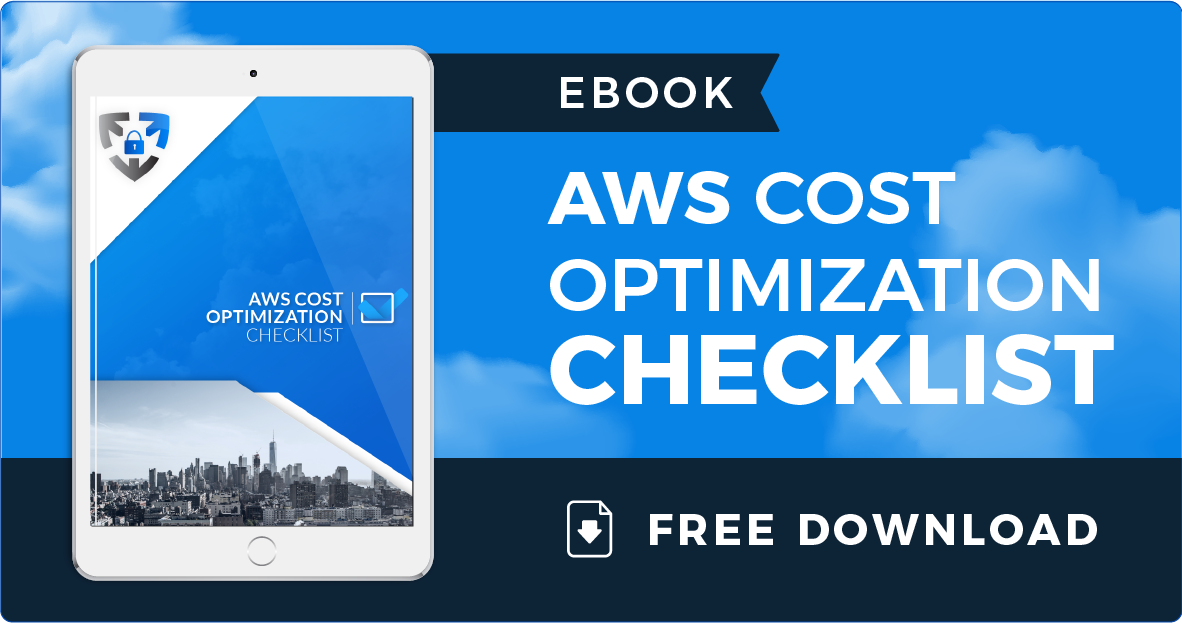
Now:
Heroku pricing might be a little bit more complicated to understand, but let’s begin. Heroku’s server is known as Dyno, and the first Dyno is free indefinitely. You might think that this is an excellent opportunity for you? Well, let me stop you right there. You must know that a basic Dyno is not able to do very much since it comes with 512 MB of RAM, and with only 1 GB of swap. Therefore, you’ll most probably need to add more of them considering your application might have a larger footprint.
Furthermore, what you should also consider is that Heroku is set up for scaling horizontally out of the box with no additional configuration whatsoever, while new Dynos cost $35 per month. Another crucial detail, is that Heroku uses ephemeral storage volumes, meaning that any data generated by the application must be stored somewhere externally.
Are Heroku and AWS User-friendly?
AWS had outages in the past, and now, all of it is just a fun story to tell. Considering how large AWS is, trust me when I tell you if AWS had another downtime, that would hit all essential news agencies worldwide.
Consider just how many high-profile websites AWS hosts, not to mention those with large user bases like Reddit, Netflix, Pinterest, Foursquare, GitHub, etc. The AWS interface offers a quite useful GUI for setup and monitoring purposes, as well as a CLI for more advanced configuration. Given how big Amazon is, we must mention that their corporate and community support are both quite excellent, which is to be expected.
Here is the kicker:
Heroku is running on top of the AWS, with only one embarrassing outage moment in its history, back in June 2012.
Heroku appears to fare much better in the service downtime department than AWS does. Is git-based, so the deployment is pretty fast, and its community has pretty much active users. The CLI is incredibly easy to use, and the interface is quite intuitive, which is acceptable as a fact, since the users from both platforms said that they are happier with Heroku machines’ performance.
*Note: Heroku Apps are not allowed in China. It’s a common belief that they are blocked out because of security issues.
Read our blog, How to migrate an application from Heroku to GCP
Heroku vs AWS: Language And Docker Compatibility
When it comes to language compatibility, both Heroku and AWS are equal. Which one you should choose, will depend on what you actually need.
AWS-compatible languages are Windows OS, Amazon Linux, .Net Framework, Ruby, Node.js, PHP, and Python, as well as some middleware like Tomcat, Lis, HTTPD, and Passenger. Also, databases like Microsoft SQL and Oracle DB are AWS-compatible. AWS is also Docker-compatible. You can now make a choice whether you wish to deploy Docker to AWS with the pre-existing VPC or with a new VPC created by Docker.
“I’ll recommend you to allow Docker for AWS to create the VPC, because that would enable Docker to perform environment optimization. Bear in mind that installing it, in an existing VPC, requires more work.”
So, what about Heroku?
Heroku, on the other hand, is compatible with an assortment of languages like Scala, Django, Clojure, Google Cloud SQL, Webapp2, PostgreSQL, Google Cloud storage, and Google Cloud Datastore. It’s worth mentioning that Heroku is compatible with numerous add-ons, such as Redis Cloud, Adept, Mongolab, Treasure Data, paper trail, Sendgrid, and Logentries, as well as many others.
Heroku’s Docker Push is a straightforward Heroku service which provides you with a few advantages of its own, like a built-in load balancer and the ability to scale as well. Knowing that, nowadays every cloud provider is supporting Docker, ––which didn’t catch us by surprise––. By using Docker and Heroku docker:release, developers can run apps in containers that are similar to the Heroku runtime. Furthermore, this means that they’ll get high fidelity dev/prod parity, regardless of where they are developing, as they can develop on Windows, Linux or OS X.
Interested to know more? Good for you; there’s more to know.
Heroku and AWS HIPAA and PCI Compliance
It’s incredible to know that AWS is both a HIPAA and PCI compliant cloud platform. Since 1996, the USA Health Insurance Portability and Accountability Act (HIPAA) allowed their clients, as well as, their businesses to use the AWS environment to process, maintain, and store all of their protected health information. The numbers are ever-growing. Many healthcare providers, IT professionals and payers are now using AWS’s utility-based cloud services for processing, storing, and transmitting the protected health information.
When it comes to the Payment Card Industry Data Security Standard (PCI DSS), AWS is certified as a PCI DSS 3.2 Level 1 Service Provider. That is the highest assessment available. The PCI DSS Attestation Of Compliance (AOC) and Responsibility Summary are fully accessible to customers by using the AWS Artifact, which is a self-service portal for on-demand access to AWS compliance reports.
It gets even better with Heroku!
Heroku Shield is a unity of platform services that offer extra security features to build highly compliant apps. With Heroku Shield, you’ll be able to create both HIPAA and PCI compliant applications which would be customer-oriented for the regulated industries like healthcare, life science, and financial services which require Buy American Act (BAA). Heroku Shield is made out of highly compliant instances such as Private Spaces, Heroku Connect, Heroku Postgres, and Private Dynos. It’s worth to mention that Git Push Heroku Master allows you to spin up HIPAA and PCI compliant environments in just several minutes.
Download our free PCI Compliance checklist
Chart Comparison: Heroku vs AWS
Making the direct comparison of the two platforms is visually best done by creating a comparison chart, so feel free to take a look at ours.
What’s the bottom line?
We conclude that both Heroku and AWS have their pros and cons. To know which one to choose, as well as which would suit your needs best, you must know precisely what you need, that way your choice will be more cost-efficient.
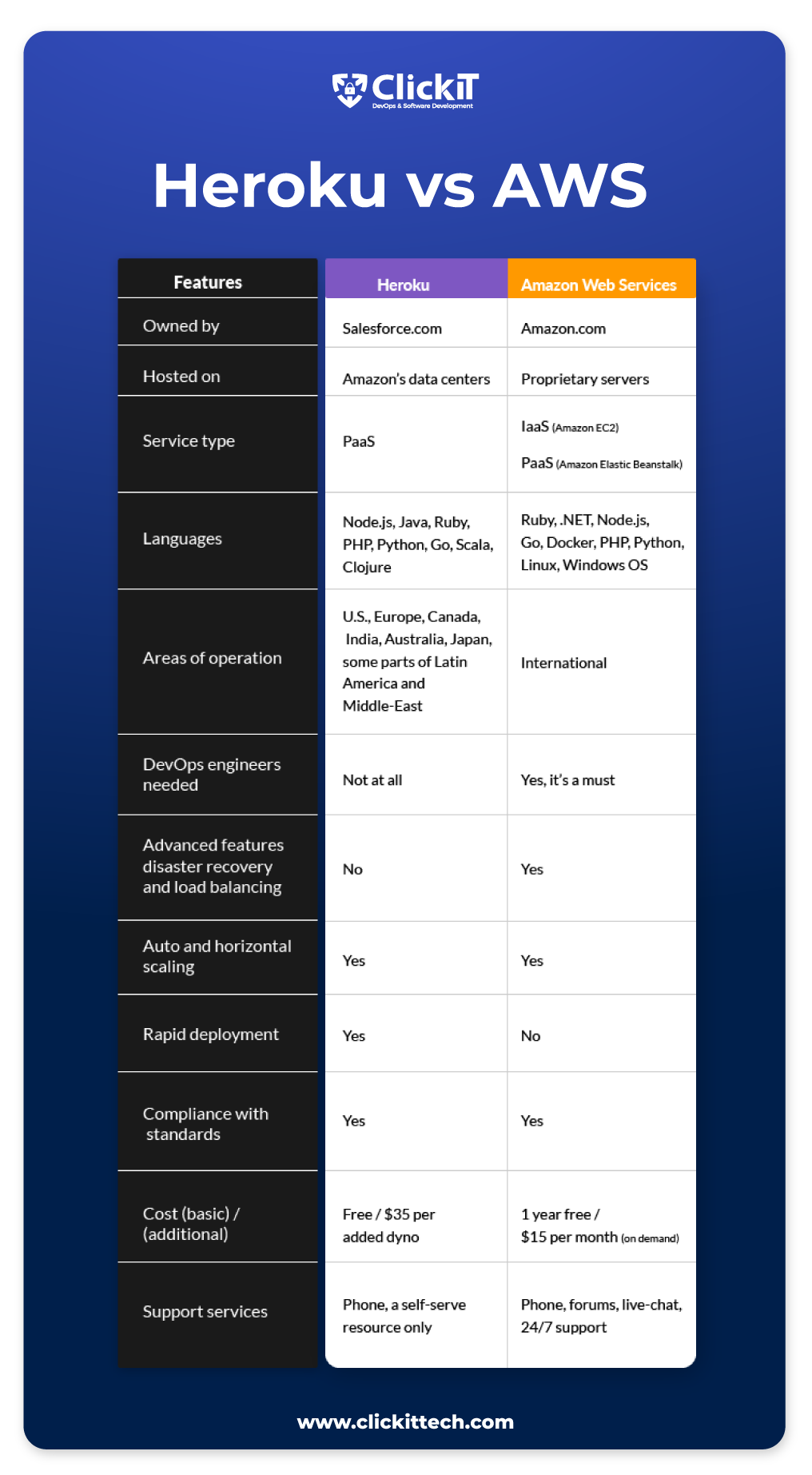
What will the Future Bring?
For now, we find ourselves in a time when startups and established companies are able to use an state-of-the-art infrastructure for storing their innovative online services, as well as computing and managing them. Heroku vs. AWS comparison gave us just a glimpse of what is yet to come. With this kind of approach, many other benefits follow. Organizations can use this kind of method for their own gain by focusing more on their business strategies. Improving their operational processes in yet another perk which came to life along with the increase of performance among the employees.
Sounds silly? Well, it is not.
The future is uncertain for everything except for the development of new services and various platforms that will, for sure, make our work and lives even better and easier. Who knows? We might get something much more simplified than cloud computing is today, and something new to compare Heroku vs. AWS with. We can only guess, but I’m more than sure that cloud computing will be just a memory one day, since we couldn’t even imagine 15 and more years ago that this kind of services will exist soon. All-in-all, I believe that there will be much more simplified services than are today. Imagine the pocket version of AWS? Crazy right?
Conclusion
Now we understand that Amazon Web Services (IaaS) is the entire infrastructure which will not only allow you to deploy and run your apps but will also significantly help you with many other issues if there’s a need for it. Heroku (PaaS) is solely based on providing its users with a virtual space where they can deploy, scale and run their apps.
Imagine that Heroku vs AWS is explained as if Heroku is your already made house. The one thing you need is to set it up by your liking. More the furniture around until you’re pleased with it. While AWS is an architect standing in front of the empty land with blocks, concrete and tools to build the entire house from scratch. After the architect finishes with the building, he will help you also with rearranging everything within it. It would be the most straightforward metaphor to describe the essential difference between Heroku and AWS. Both of them have their virtues and faults, which are based on what you actually need from them to do for you. Thus, the cost-efficiency will differ as well.
In my opinion, when deciding whether you should choose Heroku, AWS, or even a local machine, consider the resource availability for the machines’ administration as well as if it’s cost-efficient for you. If you think that running your very own data centers is easy, think about the responsibility to get them up and running, frequently checking on them, and providing updates and support 24 hours / 7 days a week. Compared to all of the hassle I’ve just mentioned, using the services from one of the cloud vendors is just the logical choice for every one of us.
FAQs Heroku vs AWS
It depends on your specific needs and preferences. Heroku offers a simpler and more user-friendly platform for developers, making it a great choice for startups and small projects. AWS, on the other hand, provides extensive scalability and customization options for larger and complex applications. Choose the one that aligns better with your project’s requirements and your team’s expertise.
Yes, Heroku is generally considered easier to use than AWS due to its user-friendly interface and simplified deployment process. However, AWS offers more granular control and customization options, which may be necessary for complex projects. Ease of use depends on your specific project and experience level.
AWS offers several advantages over Heroku, including:
– Greater Customization
– Scalability
– Diverse Service Ecosystem
– Cost Flexibility
– Hybrid and Multi-Cloud Support
– Global Reach
– Enterprise-Grade Security.
– Limited Configuration Control
– Scalability Constraints
– Cost
– Vendor Lock-In
– Limited Database Options
– Resource Limitations
– Compliance Requirements: